Microsoft Excel is an extremely powerful tool that allows users to manage and analyse databases of all sizes. In 2010, Microsoft added a new tool called PowerPivot to Excel’s suite of analysis tools. PowerPivot is a free tool from Microsoft that dramatically extends the power and business intelligence (BI) capabilities of “normal” Excel. It can transform enormous quantities of data with incredible speed into meaningful information to get the answers you need in seconds.
In this short video, I will be covering PowerPivot’s key features and benefits. In addition, I’ll discuss the differences and uses of two additional analysis tools in Excel; namely PivotTables and Power View. Together, these three tools allow you to summarise, analyse and present your data in a format that’s conducive to decision making. Although I find these analysis tools to be some of the most useful features in Excel, in my 15 years as a Microsoft Certified Trainer (MCT), I have found these to be amongst the least utilised.
To find out more, please watch the above video. To learn about each of these features in depth, be sure to take a look at our complete list of Microsoft Excel training programs.


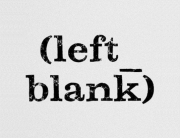
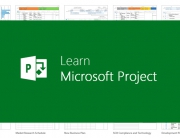
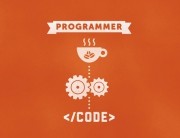












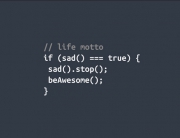









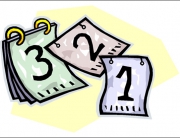



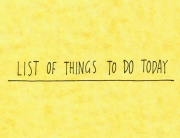
























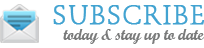




[…] Microsoft Excel is an extremely powerful tool that allows users to manage and analyse databases of all sizes. In 2010, Microsoft added a new tool called PowerPivot to Excel’s suite … […]