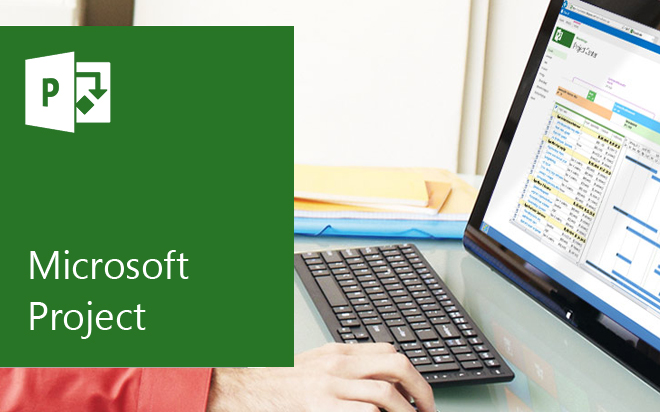May 06, 2014
In my previous blog post, I explained how to use custom fields to calculate GST in Microsoft Project. Now that we know how to do that, we can now use this custom field to calculate the 'Resources Standard Rate.' To calculate the 'Resources Standard Rate,' you'll need to first create a field for the 'Total Rate' including the GST amount. To do this, follow the steps listed below.- Open the Project file and make sure you're in the 'Resource Sheet' view.
- In the Project tab (or the 'Resource Sheet Tools Format'), click the 'Custom Fields' button in the Properties group (or Columns group respectively). As you are in a resource view, the Resource option is already selected.
- Since we want to create a 'Cost' field, select 'Cost' as the type.
- Select the 'Cost 2' field and rename it as 'Total Rate.'
- Click the 'Formula' button - we need to sum up the Standard Rate including the GST amount.
- Using the 'Field' button, select the 'Cost – Standard Rate option' and click the '+' button.
- Using the 'Field' button again, select the 'Cost – GST field' and click OK.
- The message displayed is warning us that the existing data will be deleted. Click OK twice.
- Select the Ovt.Rate field.
- Press the 'Insert' button on the keyboard.
- Type “to” and Microsoft Project will select the 'Total Rate' field (rather than you scrolling down the list). Click on this. The customised 'Total Rate' field is now added to your table.
How do your Excel skills stack up?
Test NowNext up:
- Response Groups in Lync Server 2013
- Becoming a great workplace trainer starts with three words (Part 1)
- The Exchange Admin Center (EAC) of Exchange 2013 - It's new!
- How to create fillable forms in Microsoft Word
- EAs and PAs: Asking your boss the right questions
- VBA Excel: Finding the last row of a worksheet (Part 1)
- Implementing Big Data Solutions in SQL Server 2014
- Use slicers to filter table data in Microsoft Excel
- Hyper-V – Enhanced
- On being a Professional Development trainer
Previously
- An introduction to cloud computing
- Turn the heat up on your text in Photoshop
- How to access Office Applications from within VBA
- Dependency Injection in C#
- Customise the Quick Access Toolbar in Microsoft Office
- What's new in Microsoft Exchange Server 2013 SP1
- ANZAC Day - Lest We Forget
- How to link two lists in Microsoft SharePoint
- A new manager’s first conversations
- PowerShell is for infrastructure types...right.