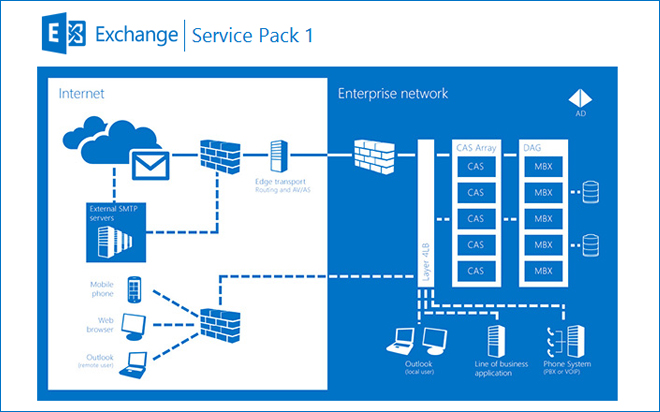Apr 28, 2014
In today’s post, I’ll give a rundown on some of the main features and improvements that I like in Microsoft Exchange Server 2013 SP1.
Before I start my list though, I just want to remind everyone that when Microsoft released Exchange 2013 way back in December 2012, they also introduced the idea of a quarterly update for Exchange in the form of Cumulative Updates (CU’s). We have had 3 such CU’s and we now have SP1, each of which included the updates from the previous releases. I think that this is a great improvement as it gives us the ability to plan our updates according to a set schedule in a timely manner, instead of having a “knee-jerk” reaction to the latest security scare.
OK, so now onto some of my favourite new or improved features in Exchange Server 2013 SP1:
1. Windows Server 2012 R2
SP1 now officially supports Exchange 2013 on Windows Server 2012 R2, including the domain and forest level AD updates.
2. Exchange Admin Center Cmdlet Logging
The Exchange 2010 management console supported this, and now we finally have cmdlet logging functionality in the Exchange Admin Center (EAC). This enables you to capture and review up to the last 500 commands executed within the EAC so long as the window remains open. Cmdlet Logging is a great way to learn the Exchange PowerShell cmdlets and their syntax, and it’s one of my favourite features.
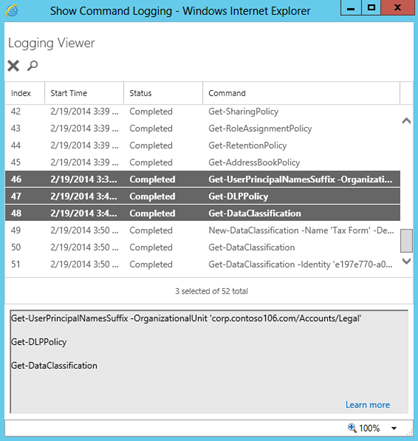 3. AD FS claims-based authentication for OWA and ECP
If you install Windows Server 2012 R2 AD FS (Active Directory Federated Services) and have a ‘pure’ Exchange 2013 environment (i.e. no Exchange 2007 or 2010 servers), then SP1 supports claims-based authentications (including multifactor authentications e.g. smartcards) for Outlook Web Access (OWA) and the Exchange Control Panel (ECP). This is a great way to increase security for external or roaming clients.
4. SSL (Secure Sockets Layer) Offloading
SSL Offloading is the ability to ‘offload’ the SSL workload by terminating the SSL connections on a hardware load balancer instead of the Client Access Server. SSL Offloading supports OWA, the Exchange Admin Center (EAC), Outlook Anywhere, the Offline Address Book (OAB), Exchange ActiveSync, Exchange Web Services (EWS), Autodiscover, the Mailbox Replication Proxy Service (MRSProxy), and MAPI virtual directory for Outlook clients.
5. Database Availability Groups without an Administrative Access Point
Windows Server 2012 R2 and Exchange Server 2013 SP1 simplifies your DAG management by allowing you to create DAG’s without a cluster administrative access point, i.e. no IP addresses or IP address resource, no network name (DNS) resource and no cluster name object. This is an optional DAG configuration requiring Exchange SP1 and Windows Server 2012 R2, but DAG’s with administrative access points are still supported.
6. MAPI over HTTP
MAPI is a new communication protocol option which is available for Exchange Server 2013 SP1 and Outlook 2013 SP1 clients, and allows resuming from, hibernating or switching between networks. It is not enabled by default, but can be used in place of Outlook Anywhere (RPC over HTTP) for the new SP1 client and Exchange servers. Of course, Outlook Anywhere is still supported.
7. DLP Policy Tips in Outlook Web App and DLP Fingerprinting
Data Loss Prevention (DLP) tips are now available for OWA and OWA for devices. These are the same policy tips that appear in Outlook 2013 when a user attempts to send a message containing sensitive data that matches a DLP policy. DLP Document Fingerprinting has been expanded to not only identify when users are sending a specified form, but can now also apply a DLP policy to control its dissemination.
There are also a couple of major improvements for your users:
3. AD FS claims-based authentication for OWA and ECP
If you install Windows Server 2012 R2 AD FS (Active Directory Federated Services) and have a ‘pure’ Exchange 2013 environment (i.e. no Exchange 2007 or 2010 servers), then SP1 supports claims-based authentications (including multifactor authentications e.g. smartcards) for Outlook Web Access (OWA) and the Exchange Control Panel (ECP). This is a great way to increase security for external or roaming clients.
4. SSL (Secure Sockets Layer) Offloading
SSL Offloading is the ability to ‘offload’ the SSL workload by terminating the SSL connections on a hardware load balancer instead of the Client Access Server. SSL Offloading supports OWA, the Exchange Admin Center (EAC), Outlook Anywhere, the Offline Address Book (OAB), Exchange ActiveSync, Exchange Web Services (EWS), Autodiscover, the Mailbox Replication Proxy Service (MRSProxy), and MAPI virtual directory for Outlook clients.
5. Database Availability Groups without an Administrative Access Point
Windows Server 2012 R2 and Exchange Server 2013 SP1 simplifies your DAG management by allowing you to create DAG’s without a cluster administrative access point, i.e. no IP addresses or IP address resource, no network name (DNS) resource and no cluster name object. This is an optional DAG configuration requiring Exchange SP1 and Windows Server 2012 R2, but DAG’s with administrative access points are still supported.
6. MAPI over HTTP
MAPI is a new communication protocol option which is available for Exchange Server 2013 SP1 and Outlook 2013 SP1 clients, and allows resuming from, hibernating or switching between networks. It is not enabled by default, but can be used in place of Outlook Anywhere (RPC over HTTP) for the new SP1 client and Exchange servers. Of course, Outlook Anywhere is still supported.
7. DLP Policy Tips in Outlook Web App and DLP Fingerprinting
Data Loss Prevention (DLP) tips are now available for OWA and OWA for devices. These are the same policy tips that appear in Outlook 2013 when a user attempts to send a message containing sensitive data that matches a DLP policy. DLP Document Fingerprinting has been expanded to not only identify when users are sending a specified form, but can now also apply a DLP policy to control its dissemination.
There are also a couple of major improvements for your users:
- An Enhanced Text Editor for OWA, which allows users to use the same rich text editor as SharePoint, giving more pasting options, rich previews to linked content, and the ability to create and modify tables, and
- Apps for Office in Compose, to give users access to the Apps for Office store or in-house corporate catalogs to assist them in creating their emails.
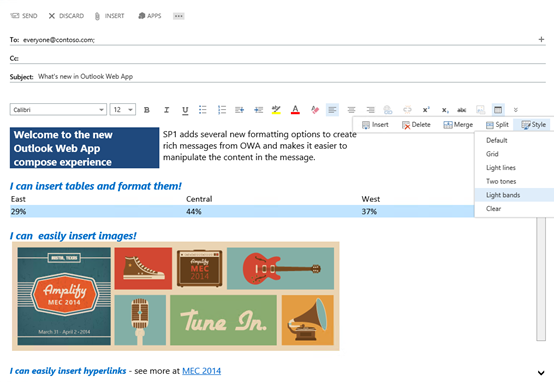 There are many more great updates and new features to check out in Exchange Server 2013 SP1, such as the re-introduction of S/Mime support, a new Edge Transport Server for Exchange 2013, OWA Junk Email Reporting, and Hybrid deployments with multiple Active Directory forests. Additionally, it supports the new Exchange OAuth authentication protocol, which can replace the Exchange federated trust configuration process. It also allows exchange on-premise clients to collaborate with clients in Exchange online organisations and share free or busy calendar information, MailTips and Message Tracking capabilities, etc.
Hopefully this list has whet your appetite to check out the new Microsoft Exchange Server 2013 SP1, and please let me know which feature or features (mentioned above or not) that you find of most use in your organisation.
There are many more great updates and new features to check out in Exchange Server 2013 SP1, such as the re-introduction of S/Mime support, a new Edge Transport Server for Exchange 2013, OWA Junk Email Reporting, and Hybrid deployments with multiple Active Directory forests. Additionally, it supports the new Exchange OAuth authentication protocol, which can replace the Exchange federated trust configuration process. It also allows exchange on-premise clients to collaborate with clients in Exchange online organisations and share free or busy calendar information, MailTips and Message Tracking capabilities, etc.
Hopefully this list has whet your appetite to check out the new Microsoft Exchange Server 2013 SP1, and please let me know which feature or features (mentioned above or not) that you find of most use in your organisation.
How do your Excel skills stack up?
Test NowNext up:
- Customise the Quick Access Toolbar in Microsoft Office
- Dependency Injection in C#
- How to access Office Applications from within VBA
- Turn the heat up on your text in Photoshop
- An introduction to cloud computing
- Calculate the Resources Standard Rate in Microsoft Project
- Response Groups in Lync Server 2013
- Becoming a great workplace trainer starts with three words (Part 1)
- The Exchange Admin Center (EAC) of Exchange 2013 – It’s new!
- How to create fillable forms in Microsoft Word
Previously
- ANZAC Day – Lest We Forget
- How to link two lists in Microsoft SharePoint
- A new manager’s first conversations
- PowerShell is for infrastructure types…right.
- Have an eggsellent Easter!
- Insert an online video into Word 2013
- They won’t take their shoes off!
- Designing Exchange Server 2013 Unified Messaging Integration with Lync Server 2013
- ‘Revise Contents’ – Outlook’s hidden gem
- Strategies to sell human services (Part 2)