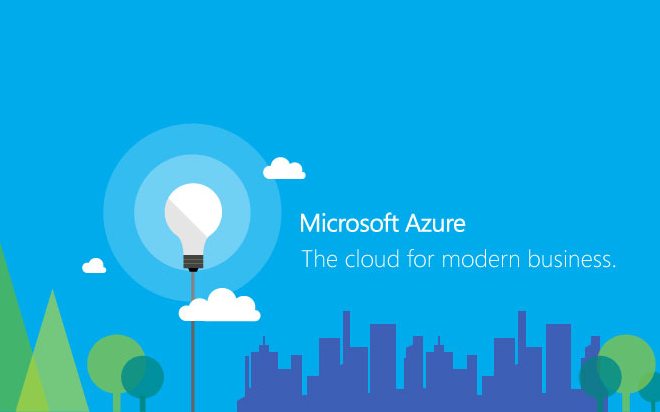Jul 24, 2014
Microsoft Azure SQL Database (formerly known as SQL Azure) is an easy to provision and manage cloud-based database management solution based on SQL Server technologies. Microsoft Azure SQL Database is a Platform-as-a-Service (PaaS) relational database service based on SQL Server. SQL Database provides a familiar relational database storage solution that implements many of the fundamental capabilities of SQL Server, including tables, views, stored procedures, and other database objects. The goal of SQL Database is to enable rapid provisioning of databases that scale to meet the needs of a business while removing the need to manage the operating system and hardware. This enables administrators to focus primarily on the logical management of the database platform. From the perspective of the SQL Server query writer, SQL Database operates much like a traditional SQL Server instance. You can write SELECT queries against tables and views, and invoke functions and stored procedures against databases hosted in SQL Database just as you would in your local SQL Server. In today’s post, we’ll take a look at the model behind the Azure platform. Once we’re across this, I’ll publish another post to set up your own account, provision a server, and create databases. There is a relationship between three core objects in SQL Database: the subscription, the server, and the database. The following table describes these objects: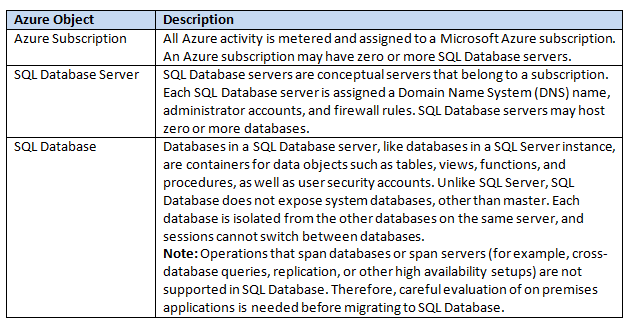
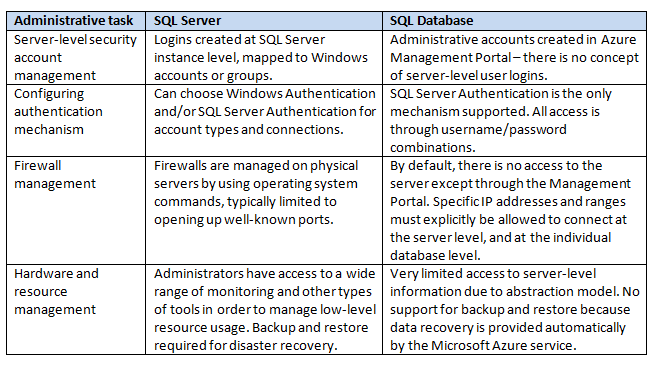
How do your Excel skills stack up?
Test NowNext up:
- Remove excess spaces from data in Microsoft Excel
- Get your head into the cloud for free!
- Returning multiple lookups using Excel’s VLOOKUP
- Assertiveness – From theory to practice
- Become an ace in Microsoft Azure SQL Database
- Creating multiple signatures in Outlook
- Get online with Lync Online
- Keep your Excel formulas in place with dynamic named ranges
- MH-17 and words
- Run the Runbook Tester in System Center 2012 R2
Previously
- Interviewing and avoiding the artful dodger!
- Access your Access files in Microsoft Project
- Networking architecture in Lync Server 2013
- 10 essential keyboard shortcuts in Photoshop
- Remove blank rows in Excel with this VBA code
- Becoming a great workplace trainer starts with three words (Part 3)
- Cross-site publishing with SharePoint 2013
- Easily convert dates to Australian format in Excel
- Use SCCM 2012 R2 to manage Linux machines
- Sync document properties in SharePoint and Word