
Jun 25, 2014
A nifty new feature in Outlook 2013 is the built-in weather forecast now available on the calendar. This allows you to see what your day has in store for you from a precipitation point of view as well!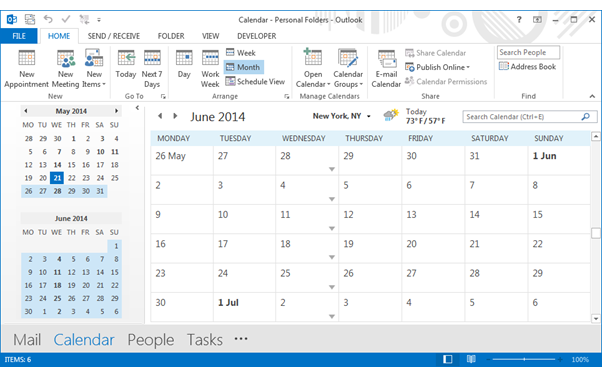 It is possible to customise the weather forecast to show the details of a different city. By default, the weather forecast features shows the temperature in Fahrenheit, and you may well wish to change this to Celsius. Let’s see how to do both.
To begin, open Outlook and go to the Calendar view. You will notice the weather forecast is displayed just below the Ribbon.
It is possible to customise the weather forecast to show the details of a different city. By default, the weather forecast features shows the temperature in Fahrenheit, and you may well wish to change this to Celsius. Let’s see how to do both.
To begin, open Outlook and go to the Calendar view. You will notice the weather forecast is displayed just below the Ribbon.
Customise Outlook's weather forecast by city
- Click on the drop down arrow to the right of the default city name.
- Select 'Add Location' in the drop-down menu.
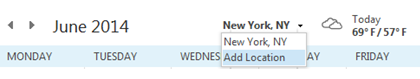
- Type in the name of the city you want and press enter. A selection of cities matching the description will appear.
- Click on the correct option and the weather report for that city will now be displayed.
Customise Outlook's weather forecast by Fahrenheit/Celsius measurement
- Go to the 'File' tab, select 'Options' and then click 'Calendar. '
- Scroll down to the weather option and select 'Celsius.' Click OK.
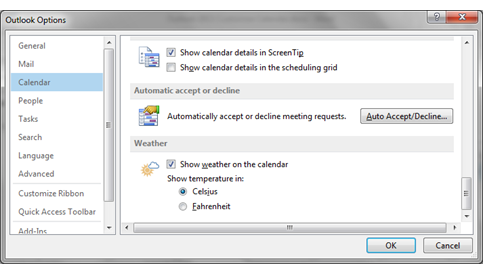
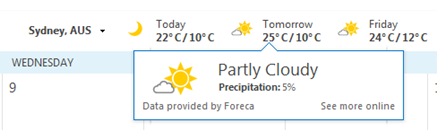
How do your Excel skills stack up?
Test NowNext up:
- Data Quality in SQL Server 2014 for dummies (Part 2)
- Protecting content in Microsoft Word with 'Restrict Editing'
- How to populate tables in Excel VBA
- Monitoring communication sessions in Lync Server 2013
- A truly botched presentation…but Samsung are happy!
- Combine MATCH and INDEX in Excel for a powerful tool
- 4 steps to establish a SQL Server connection
- 3 settings that will increase your efficiency in Microsoft Project
- The “New” Exchange 2013 Edge Transport Server
- Ace your next presentation with lessons from these tennis pros
Previously
- Manage your administration with ADAC and PowerShell
- Automatically reach your deadlines with scheduled tasks in Microsoft Project
- Data Quality in SQL Server 2014 for dummies (Part 1)
- Life has many, many stations. Having trouble getting to your next station?
- Taking the shortcuts in Windows 8
- Multi-level sorting made possible in Microsoft Word
- Spring clean your PC with Windows ‘Disk Cleanup’
- Pinpoint your 3D chart's data points with drop lines in Excel
- The seven keys to develop your personal effectiveness
- 4 tips to make you a Windows 8.1 pro












