

![]() Jan 25, 2021
Jan 25, 2021
Photoshop: Using clipping masks for custom photo layouts
In today's blog, I'll be teaching you how to make a custom photo layout in Photoshop. We will go though how to make a grid with four square images, but you [...]


![]() Dec 14, 2020
Dec 14, 2020
Understanding layers in Photoshop
What are layers and why should we use them in Photoshop? You will have more control. They do not destroy your original photo. You are working on top of or on [...]


![]() Dec 06, 2020
Dec 06, 2020
Animating with Adobe CC: Part 2 - Importing Character designs into Flash CC
Despite the fact that many developers consider Flash CC (or now Animate CC) no longer the developer platform since the introduction of HTML5, Java and CSS3 that produce [...]


![]() Sep 27, 2020
Sep 27, 2020
Lightroom vs. Photoshop’s Camera Raw
You may have heard a lot of discussion around working with raw images in either Lightroom or in Photoshop with the Camera Raw plugin. In today’s post, we will explore [...]


![]() Sep 21, 2020
Sep 21, 2020
Convert imagination into art with Adobe Capture
Your smart phone is your sidekick, your passage into the world of social networking and, with Adobe Capture, it's your paint brush and canvas. Wherever you find [...]
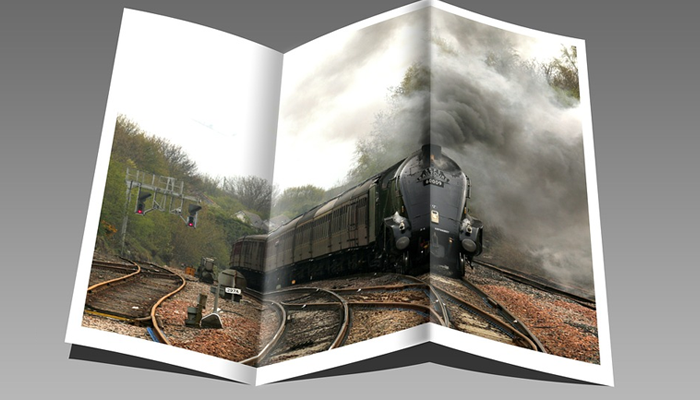

![]() Sep 14, 2020
Sep 14, 2020
Mastering InDesign
Adobe InDesign is an extremely powerful application that allows you to take page design to a whole new level with a combination of application features and creative [...]


![]() Sep 17, 2020
Sep 17, 2020
Put that marker down and Redact in Acrobat please!
Remove sensitive data from your file with Adobe Acrobat's redaction tools. Have you ever taken out a black marker and marked a document in an attempt to hide [...]
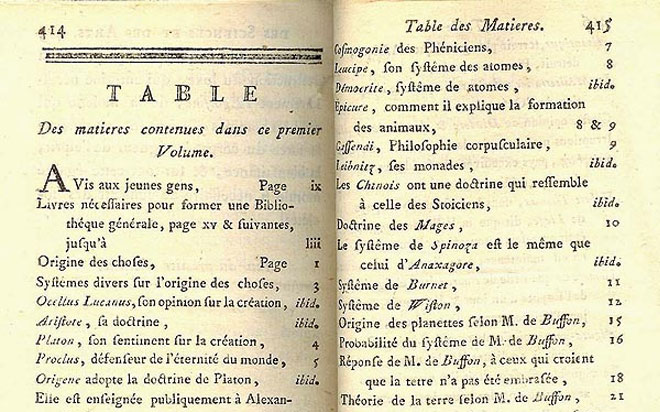

![]() Aug 20, 2020
Aug 20, 2020
Automate a table of contents in InDesign
A lot of larger documents (and even some smaller ones) require a table of contents so that readers can more easily locate the information they need. Manually creating [...]


![]() Aug 03, 2020
Aug 03, 2020
Easily Create Complex Illustrations with Basic Tools and Pathfinder Commands in Adobe Illustrator
How to create complex illustrations from basic shapes in Adobe Illustrator. Adobe Illustrator can create complex path illustrations with simple shapes, minor [...]


![]() Jul 20, 2020
Jul 20, 2020
Adobe Acrobat Custom Stamps
Adobe Acrobat offers the option to stamp an electronic document in much the same way as you might apply a rubber stamp to a paper document. You can choose from a list of [...]
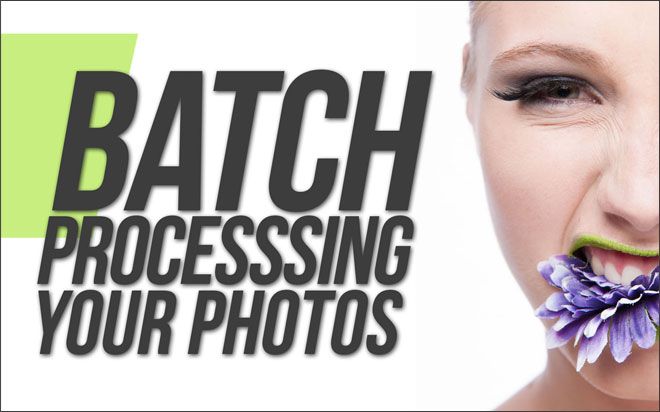

![]() Jun 15, 2020
Jun 15, 2020
Quick ways to automate in Photoshop – Part 3: Batch processing
Adobe can apply Photoshop actions across multiple files within Adobe Photoshop or via Adobe Bridge. In order to batch process a Photoshop action in Bridge, the action [...]


![]() May 14, 2021
May 14, 2021
Quick ways to automate in Photoshop – Part 2: Modifying an Action
How do you modify an Action in Photoshop after you record it? In my previous post I explored how to create actions in Photoshop, this post will explore modifying [...]


![]() Apr 14, 2021
Apr 14, 2021
Quick ways to automate in Photoshop - Part 1: Creating an Action
Did you know you can have Photoshop record the steps you take to modify a file and then replay these same steps on another file or even a batch of files? It’s very easy [...]


![]() Jan 19, 2021
Jan 19, 2021
Reduce your PDF file size in Acrobat XI
If you have an overly large PDF, there are two ways you can easily reduce the file size: ‘Reduced Size PDF’ and ‘Optimised PDF.’ I’ll discuss both these methods in [...]


![]() Dec 05, 2020
Dec 05, 2020
Save time with print presets in Adobe InDesign CS6
The next time you print something directly from Adobe InDesign, take an extra moment to save your setting choices as a "Print Preset." After you select your printer [...]


![]() Jul 18, 2020
Jul 18, 2020
10 essential keyboard shortcuts in Photoshop
Keyboard shortcuts greatly enhance your speed and productivity in any application. They are especially beneficial in Photoshop. Here are just a few that will make your [...]


![]() May 22, 2021
May 22, 2021
Help! I typed in the wrong dimensions for my InDesign document!
AKA how to change your document dimensions, column guides and margins in Adobe InDesign CS6. Beginning a new document file in Adobe InDesign is relatively easy, but [...]


![]() May 02, 2021
May 02, 2021
Turn the heat up on your text in Photoshop
With all the filters included in Adobe Photoshop, some pretty wild things can be done to text. To expand text options even further, you can play around with both layer [...]


![]() Apr 02, 2021
Apr 02, 2021
Merge layers without flattening in Photoshop
Layers in Photoshop are an important feature in all Photoshop designs as they enable the user to work on a particular element of the design without disrupting the other [...]


![]() Feb 27, 2021
Feb 27, 2021
What Lies Beneath - Part 2
In my last post, What Lies Beneath - Part 1, I explained the function of layer masks in Photoshop and how to create them. In today's post, I'll explain a few [...]


![]() Feb 06, 2021
Feb 06, 2021
Add flair to your artwork with Illustrator's Live Trace tool
In a recent post, Give your line art the outline it's missing in Photoshop, we demonstrated how to create a custom shape and refine its outline in Adobe Photoshop. [...]


![]() Jan 31, 2021
Jan 31, 2021
Mastering the Histogram in Photoshop
The Histogram is one of the most useful tools available in Photoshop for viewing and editing the exposure of images. A histogram is a graph which shows the ‘tonal [...]


![]() Jan 24, 2021
Jan 24, 2021
Give your line art the outline it’s missing in Photoshop
While line art works best in the stained glass technique, don't let a good design slip by because it doesn't have an adequate outline. If you have a design with a lot of [...]


![]() Jan 16, 2021
Jan 16, 2021
Flatten Me! I want to be printed!
It’s amazing what artists and designers can create using digital design programs such as Adobe Illustrator and InDesign. Unfortunately, when it comes to printing, [...]
