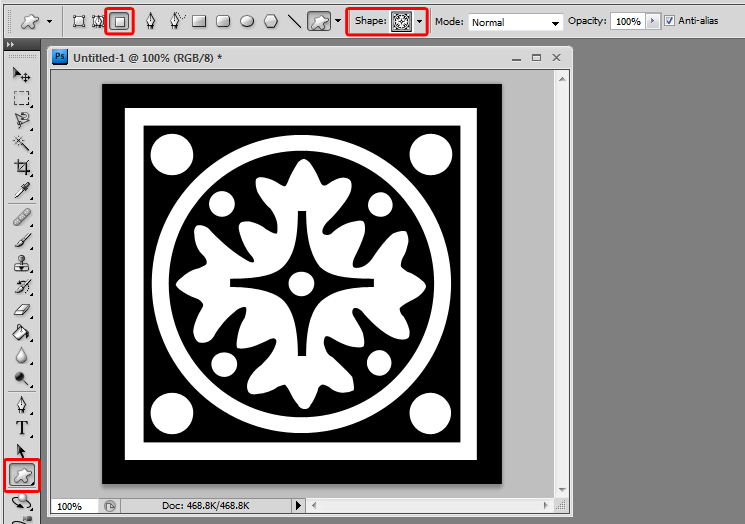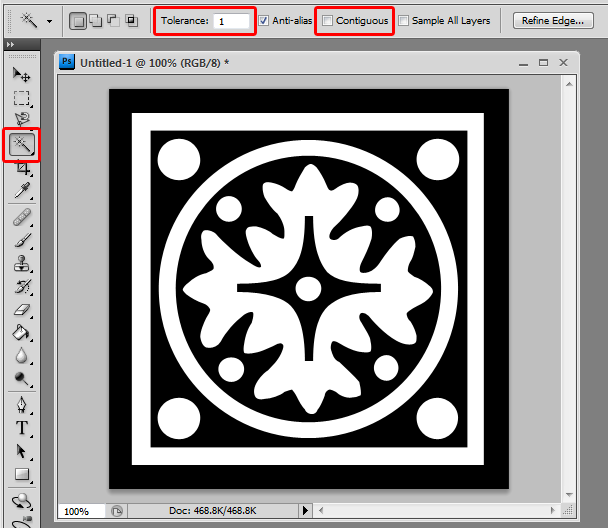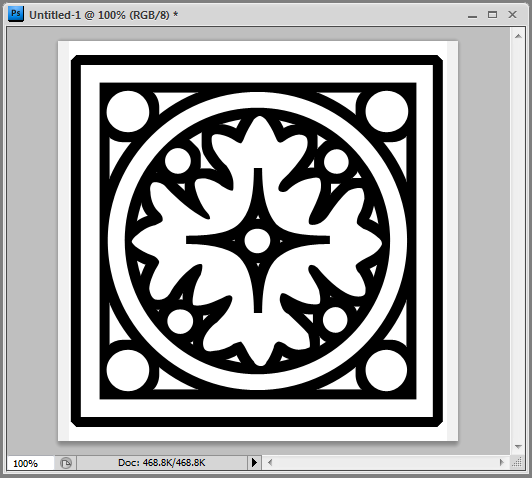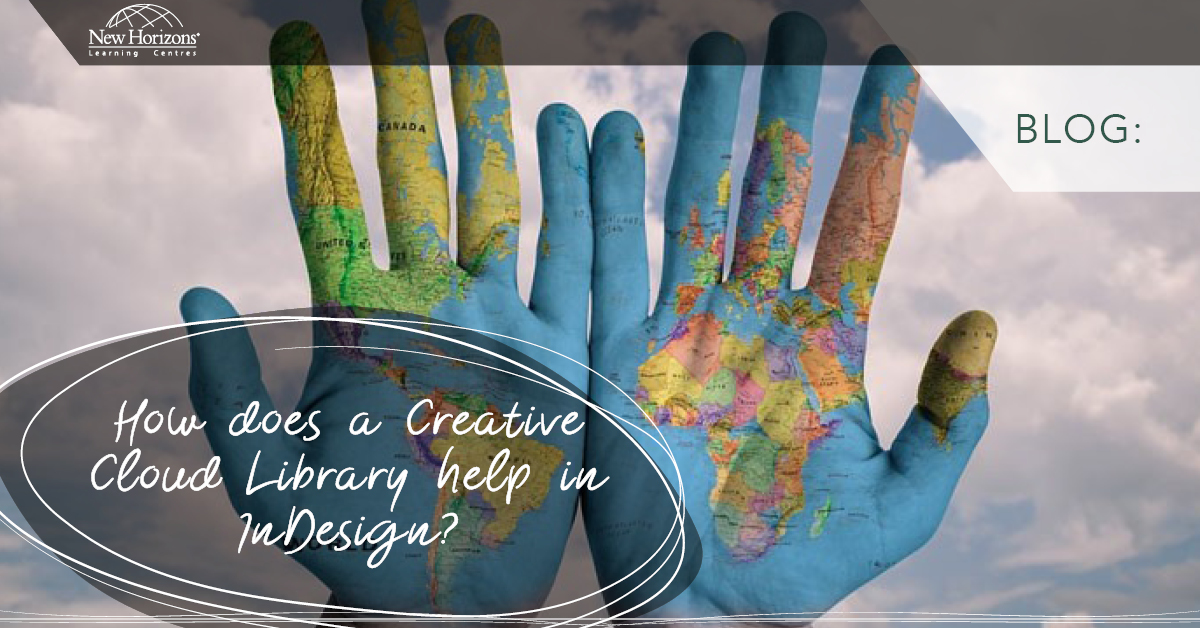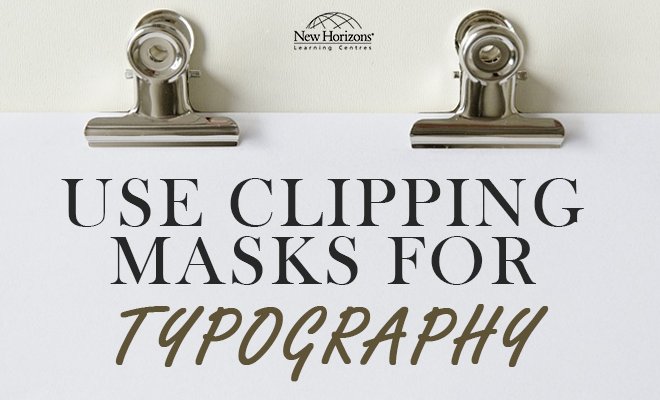Jan 24, 2014
While line art works best in the stained glass technique, don’t let a good design slip by because it doesn’t have an adequate outline. If you have a design with a lot of solid areas of black, it’s easy to transform that into more refined line art for this technique. Today, we’ll show you how to do this using Photoshop’s Custom Shape and Magic Wand tools.How to create a custom shape
- In a new canvas, click ‘D’ on your keyboard. This sets the default foreground colour to black.
- Choose the ‘Custom Shape’ tool from the Tools panel.
- Click the ‘Fill Pixels’ button on the Custom Shape tool options bar.
- Choose ‘Ornament 2’ from the Shape presets.
- Press and hold down the Shift key on your keyboard (to maintain perspective), and draw the custom shape on your canvas.
How to refine lines
- Select the ‘Magic Wand’ tool from the Tools panel.
- In the ‘Magic Wand’ menu, deselect the ‘Contiguous’ check box and set the ‘Tolerance’ to a low number e.g. 1.
- Click on an area that’s black to select all the black pixels in the shape.
- In the menu bar, choose the ‘Select’ tab > ‘Modify’ > ‘Contract.’
- In the dialog box, enter the number 10 in the ‘Contract By’ text box and click OK. Depending on the resolution and complexity of your image, you may need to enter a different amount.
- On your keyboard, press ‘Delete’ or ‘Backspace’ to remove the extraneous black pixels.
Once you’ve refined the lines of your custom shape, you can go one step further by using the colour and effects tools to achieve the stained glass look.
How do your Excel skills stack up?
Test NowNext up:
- Happy Australia Day!
- Configuring users and rights in Lync Server 2013
- 5 tips for successful project management
- Mastering the Histogram in Photoshop
- Become a pro in SharePoint 2013 with master pages
- 3 helpful tips for Windows 8
- Add flair to your artwork with Illustrator’s Live Trace tool
- Create and lookup custom fields in Microsoft Project
- The fundamentals of styles in Microsoft Word
- WCF vs Web API. How to choose?
Previously
- The Guru is never a Guru in his hometown
- Owning the runway with BI Semantic Model
- Earned Value Analysis with Microsoft Project
- Continuous Integration with Visual Studio
- Flatten Me! I want to be printed!
- The challenges with selling human services
(Part 1) - Master the tricks behind numbered lists in Microsoft Word
- PowerShell’s Remote Control in a Nutshell
- How to do an IF statement in Excel
- Power View just got better!