

![]() Apr 04, 2021
Apr 04, 2021
Close All Excel Files at Once
If you find that you sometimes have more than one Excel spreadsheet open at a time and need a quick way to close and save all of them at once… Close All is for [...]


![]() Feb 03, 2021
Feb 03, 2021
Custom AutoCorrect entries in Microsoft Office
The main purpose of AutoCorrect is to automatically fix commonly misspelled words. The idea is simple; you type a word incorrectly and, as soon as you press the spacebar [...]
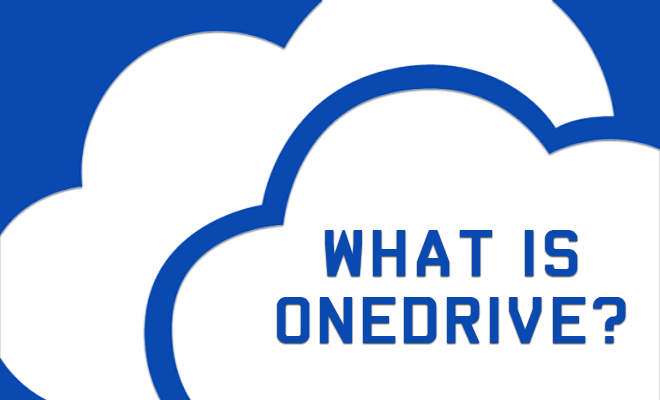

![]() Jan 18, 2021
Jan 18, 2021
What is OneDrive?
More and more these days, individuals and organisations alike are starting to embrace The Cloud as a medium for carrying out everyday tasks. OneDrive is one such [...]


![]() Dec 13, 2020
Dec 13, 2020
Sharing a Word Document on OneDrive
If your organisation uses Office 365 then you have the ability to save files to the Cloud – to OneDrive. Saving files to OneDrive provides some benefits to both [...]


![]() Dec 08, 2020
Dec 08, 2020
What you didn't know you could do in Skype for Business
If you are using Skype for Business to communicate with colleagues, you might appreciate these tips on using it more easily. Search for people using more than just [...]


![]() Nov 02, 2020
Nov 02, 2020
Am I using PowerPoint effectively?
PowerPoint is the go to application for creating presentations on a Windows PC. It has evolved over time to incorporate the ability to include sound, video, animation [...]


![]() Oct 18, 2020
Oct 18, 2020
Do a quick forecast in Excel 2016
Excel 2016 has a very handy new feature that enables you to create a quick forecast from a list of dates and their associated figures. It also automatically plots them [...]


![]() Sep 19, 2020
Sep 19, 2020
Reduce those pesky meeting request response messages in Outlook
If you regularly send out meeting requests in Microsoft Outlook, perhaps on behalf of a number of people, you are probably fed up with the volume of responses that you [...]


![]() Aug 22, 2020
Aug 22, 2020
The Windows Key
Back in 1994, Microsoft introduced a new product called the Microsoft Natural Keyboard. It was a split keyboard with each half separated and tilted slightly upwards to [...]


![]() Jul 06, 2020
Jul 06, 2020
Search for a Worksheet Function in Excel
Excel has over 350 worksheet functions that provide a massive array of different uses. From the simple =PI() function that refers to the value of Pi (3.14159265358979) [...]


![]() Jun 23, 2020
Jun 23, 2020
PowerPoint Designer
A recent update to Office 2016 for Office 365 subscribers added a new feature to PowerPoint 2016 called PowerPoint Designer. The way it works is: You insert a graphical [...]


![]() May 12, 2021
May 12, 2021
Linking a Worksheet Title to a Chart Title in Excel
Automation is what technology is all about so if I can find ways to automate something, I will. Someone asked me recently whether you could link an Excel worksheet title [...]
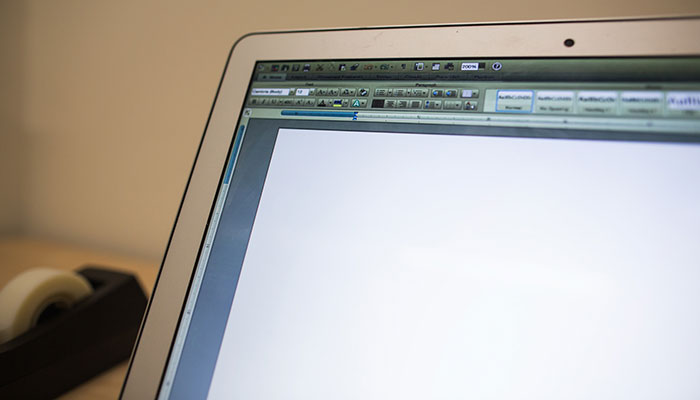

![]() May 02, 2021
May 02, 2021
Update Your Status (Bar) in Word
There’s a greatly underutilised part of the Word screen that has a great deal of functionality. By default the Status Bar shows the page number, a word count and whether [...]


![]() Apr 15, 2021
Apr 15, 2021
Screen Clippings with Hyperlinks in OneNote
OneNote is an incredibly versatile note-taking and organising application. Since its inception with Office 2003, it has had new features added over time to become the [...]


![]() Apr 07, 2021
Apr 07, 2021
Creating Custom Shows in PowerPoint
Many people think of PowerPoint presentations as being very linear in nature; you start at slide 1 and then go 2, 3, 4, 5 etc. until you get to the last slide. But this [...]


![]() Mar 11, 2021
Mar 11, 2021
The New IFS() and SWITCH() Functions in Excel
If you use Excel through an Office 365 subscription or you use Excel Online or Excel Mobile, then you can take advantage of two new worksheet functions: IFS() and [...]


![]() Feb 18, 2021
Feb 18, 2021
Get a Better View – Through Office Lens
Microsoft have an app for mobile devices called Office Lens. It is a mobile scanner that uses your device’s camera in conjunction with OCR software (Optical Character [...]


![]() Feb 02, 2021
Feb 02, 2021
Text to Columns - First Space Only
I was recently asked how the street number and street name could be split into two cells (eg 344 Queen Street to 344 in one cell and Queen Street in another) using [...]


![]() Jan 25, 2021
Jan 25, 2021
Using Text Functions in Excel
Excel is mainly known for creating spreadsheets. It has many worksheet functions, like =SUM(), for performing mathematical calculations. In addition to those, there are [...]
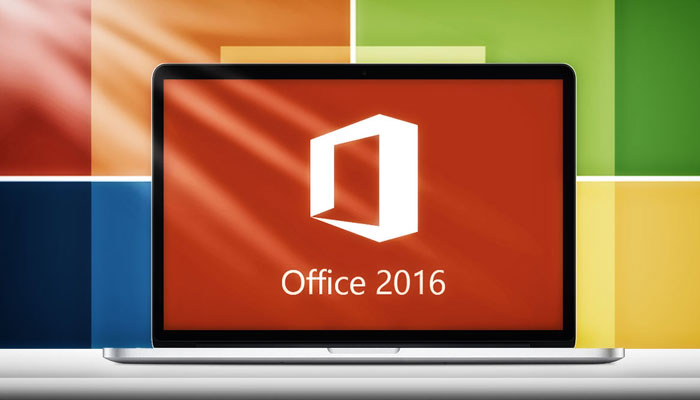

![]() Dec 08, 2020
Dec 08, 2020
Office 2016: Tell me now so I'll know
In 1965, The Kinks sang: “Tell me now so I'll know, There are so many things that I could do. If you tell me now that I'd know what to do, Tell me now so [...]


![]() Nov 06, 2020
Nov 06, 2020
Decorate Your Office
The Microsoft Office applications can be customised to use a different colour scheme and, in the case of Office 2013 and 2016, a background. The background is purely [...]


![]() Oct 26, 2020
Oct 26, 2020
Selecting Layers in a Visio Flowchart Diagram
Visio enables the creation of a multitude of different types of diagram. Flowcharts, however, are one of the most common types. Formatting a flowchart can be made much [...]


![]() Oct 09, 2020
Oct 09, 2020
Non-Breaking Spaces & Non-Breaking Hyphens in Word
Most of the time we separate words with a space. But occasionally we use a hyphen. There are also En Dashes and Em Dashes, but let’s not overcomplicate things! When we [...]


![]() Sep 28, 2020
Sep 28, 2020
Create a Chart Template in Excel
A picture says a 1000 words… or so the saying goes. Charts are a popular way for people to graphically represent data when trying to emphasise trends and generally [...]


![]() Sep 04, 2020
Sep 04, 2020
Rounding Numbers in Excel, Part 2
In Part 1 of this series I discussed the worksheet functions ROUND, ROUNDUP and ROUNDDOWN. They will truly round numbers to a certain number of decimal places. But what [...]


![]() Aug 27, 2020
Aug 27, 2020
Rounding Numbers in Excel, Part 1
The first thing I’d like to point out about rounding numbers in Excel is that simply hiding decimal places isn’t true rounding; the decimal places are still there, just [...]


![]() Aug 07, 2020
Aug 07, 2020
Dude, Where's My Ruler?
A common question I get asked in Microsoft Word courses is: “where’s the ruler gone?” Since Word 2007, the ruler has been hidden by default. To display it simply go to [...]
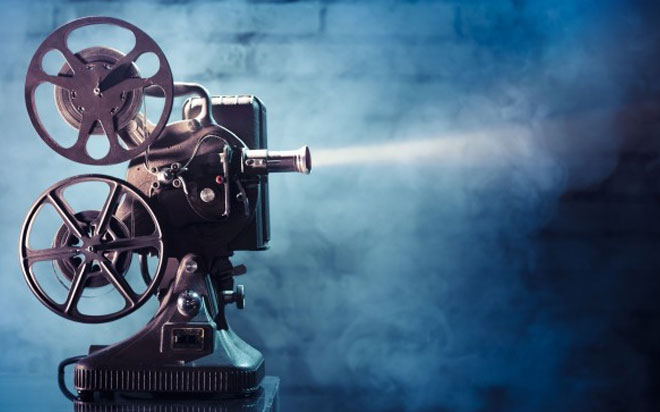

![]() Jul 16, 2020
Jul 16, 2020
Recording Screen Action in PowerPoint 2013
PowerPoint 2013 now has a feature that enables you to take a full-motion screen capture. This could be very useful to demonstrate a process as part of the presentation [...]


![]() Jun 25, 2020
Jun 25, 2020
Reuse slides in PowerPoint
There are many features of all of the Office Applications that get missed and people only find about when attending one of the many New Horizons Office Applications [...]
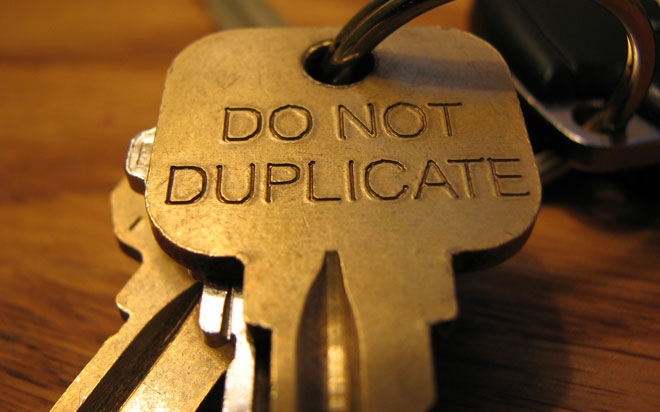

![]() May 21, 2021
May 21, 2021
Remove those rogue records in Excel
When lists of data are merged, duplicates can be introduced. Fortunately, Microsoft Excel has a Remove Duplicates feature that will eliminate these rogue records. All [...]


![]() Apr 21, 2021
Apr 21, 2021
Reduce those pesky meeting request response messages in Outlook
If you regularly send out meeting requests in Microsoft Outlook, perhaps on behalf of a number of people, you are probably fed up with the volume of responses that you [...]


![]() Mar 13, 2021
Mar 13, 2021
The Spike
The Spike in Microsoft Word is a feature that has been around for years. I can remember it being featured in courses I taught back in the late ‘90s and early 2000s. [...]


![]() Mar 09, 2021
Mar 09, 2021
Instant calculations in Excel
The ability to create formulas in Excel using worksheet functions is one of the applications' most important features. However, for six of these functions, it’s [...]


![]() Mar 03, 2021
Mar 03, 2021
Screen Clip your Internet!
OneNote has many impressive features that makes it one of best ways to keep content organised, whether at work, school or home. In this article, I’d like to introduce [...]


![]() Jan 22, 2021
Jan 22, 2021
Microsoft Sway - Will you be swayed?
Microsoft is well known for its Windows Operating System and its Office productivity suite. Their future however, is in the business of developing their unique [...]


![]() Jan 15, 2021
Jan 15, 2021
Are you using the right colour?
Computer screens and TVs are capable of displaying up to 16,777,216 colours. This is referred to as True Colour. All the applications in the Microsoft Office suite use [...]
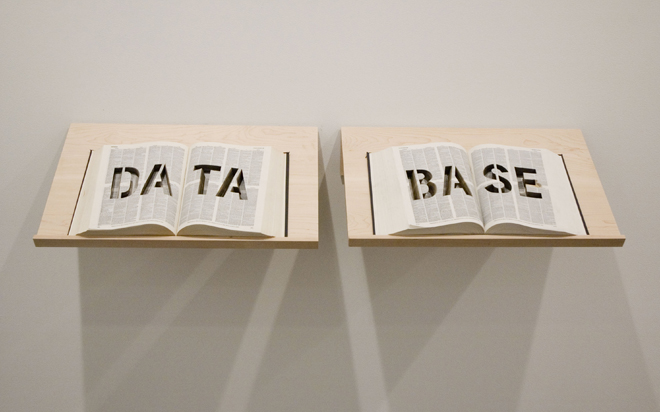

![]() Jan 06, 2021
Jan 06, 2021
Compact and repair an Access database
Databases can get big. Very big. This can be because they contain a large amount of data, but it can also be because of wasted space taken up by deleted data. When [...]


![]() Dec 16, 2020
Dec 16, 2020
Excel formulas are not just for numbers
I had a student recently say that she "didn't need to know formulas in Excel" as she "didn't work with financial spreadsheets." Formulas, however, do a lot more than [...]


![]() Nov 20, 2020
Nov 20, 2020
Removing the background from a picture in Microsoft Office
If you have a picture that you want to insert into a Microsoft Office document that is perfect except for the photo-bomber or other unwanted content in the background, [...]


![]() Oct 28, 2020
Oct 28, 2020
Use Office 2013 at home with an Office 365 subscription
If you find the Microsoft Office 2013 applications essential at work, then why not at home? Kids, especially, require access to applications like PowerPoint and Word for [...]


![]() Oct 21, 2020
Oct 21, 2020
Inserting an online video in Word 2013
Microsoft Word 2013 introduces a new feature which I think is pretty great: the ability to insert a link to an online video. The most likely source of the video would be [...]


![]() Oct 17, 2020
Oct 17, 2020
The mystery of mail merge in Microsoft Word
There seems to be some mystery surrounding the process of performing a mail merge in Microsoft Word. People are often daunted by the thought of having to use this [...]


![]() Oct 03, 2020
Oct 03, 2020
Copying only the visible cells in Excel 2013
Hiding rows and columns in Microsoft Excel is quite commonly done when filtering data, collapsing a sub-totalled list, or where you just don’t need or want to see [...]


![]() Aug 25, 2020
Aug 25, 2020
Using background pages in Visio 2010 & 2013
When you create drawings or diagrams in Microsoft Visio, you have the ability to insert multiple foreground pages. Each page might be part of an overall set of diagrams [...]
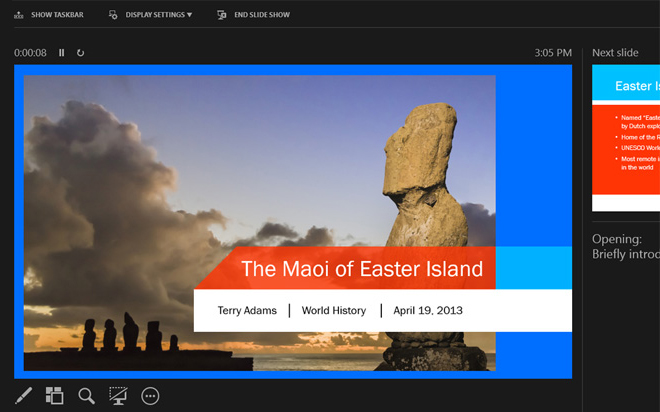

![]() Aug 12, 2020
Aug 12, 2020
The enhanced Presenter View in PowerPoint 2013
There are two ways that you can run a slideshow in Microsoft PowerPoint. One way is to run it with the same image on both the projected screen and the presenter’s [...]


![]() Aug 01, 2020
Aug 01, 2020
Creating multiple signatures in Outlook
For many years people have had two signatures in Microsoft Outlook; one for new messages and one that gets used when replying and forwarding. The latter is generally [...]
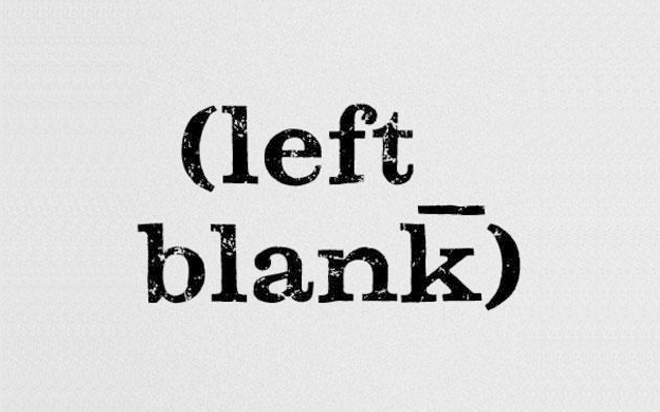

![]() Jul 25, 2020
Jul 25, 2020
Remove excess spaces from data in Microsoft Excel
When data is imported into Excel, excess characters sometimes come with it. Non-printing characters are the hardest to detect as they are, of course, invisible. Spaces [...]


![]() Jun 27, 2020
Jun 27, 2020
Protecting content in Microsoft Word with 'Restrict Editing'
I often ask people "what is the main reason for converting a Microsoft Word document into a PDF?" One of the most common answers is “to stop people from changing the [...]


![]() Jun 06, 2020
Jun 06, 2020
Sorting made easy with custom lists in Excel
Sorting is a common task in Microsoft Excel, but it does have a few specific, sophisticated options that not too many people know. One of these is the ability to sort in [...]


![]() Apr 29, 2021
Apr 29, 2021
Customise the Quick Access Toolbar in Microsoft Office
The Quick Access Toolbar (QAT) is the little toolbar located at the top left hand corner of all the Microsoft Office applications. It only has a few buttons on it by [...]
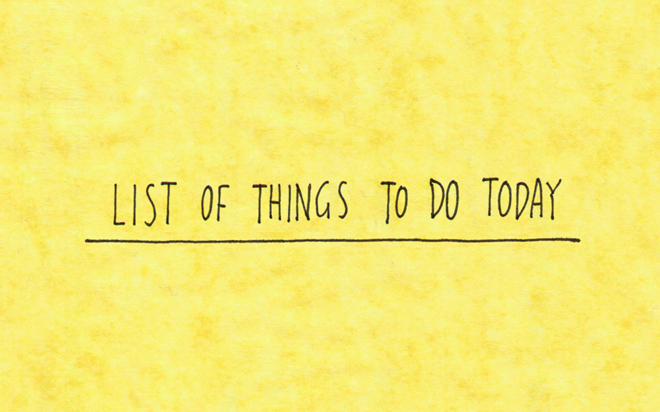

![]() Mar 25, 2021
Mar 25, 2021
Creating a drop-down list in Microsoft Excel
Nothing looks more clever than a drop-down list of options for people to choose from in your Microsoft Excel spreadsheet. Drop-down lists also makes data entry [...]


![]() Mar 17, 2021
Mar 17, 2021
Enhancing the IF function with nested IF functions in Microsoft Excel
Out of all the Microsoft Excel's worksheet functions, the IF function is one of the most useful and versatile functions. Its purpose is to decide, based on a [...]


![]() Mar 04, 2021
Mar 04, 2021
Creating Building Blocks in Microsoft Outlook
Building blocks are a feature in Microsoft Word that are simply pre-made snippets of content that can be inserted into any document. Quite a number of building [...]


![]() Feb 13, 2021
Feb 13, 2021
Master PowerPoint design with Slide & Layout Masters
Whether your PowerPoint deck is two slides or two hundred slides, wouldn't it be great to be able to modify the layout and format of your slides as well as add new [...]


![]() Feb 10, 2021
Feb 10, 2021
The fundamentals of styles in Microsoft Word
Styles in Microsoft Word are one of the most misunderstood features and yet, ironically it's one of the most important aspects of formatting for the end-user. Styles [...]


![]() Jan 07, 2021
Jan 07, 2021
Creating Effective Lists and Tables in Excel
Excel is the perfect application for storing lists. Lists of parts, lists of products, lists of people… the list, as it were, is endless as to what you can store. And [...]


![]() Dec 03, 2020
Dec 03, 2020
How to integrate OneNote and Outlook
If you haven’t heard of OneNote and if you aren't aware of the how to integrate OneNote and Outlook, then you may be missing out on one of the best productivity [...]
