
Jul 09, 2015
When you design an automated calendar in Microsoft Excel, you don’t need to colour the weekends yourself. With the conditional formatting tool, you can automatically change the colours of weekends by basing the format on the WEEKDAY function. Assume that you have the date table–a calendar without conditional formatting:
Before:
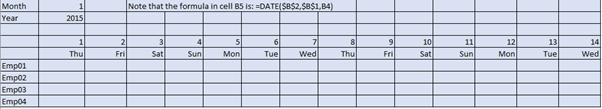
After
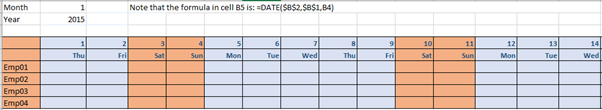
To change the colour of the weekends, select only cells B1 and B2 to make this an interactive month and year example, open the menu Conditional Formatting > New Rule.
Select the menu Use a formula to determine which cell to format.
In the text box format values where this formula is true, enter the following WEEKDAY formula to determine whether the cell is a Saturday (6) or Sunday (7):
=WEEKDAY(B$5,2)>5
(The parameter 2 means Saturday = 6 and Sunday = 7. This parameter is very useful to test for weekends. Note: In this case, you must lock the reference of the row so that the conditional format will work correctly in the other cells in this table.)
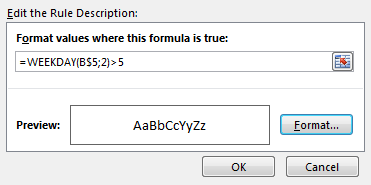
Then, customise the format of your condition by clicking on the Format button and choose a fill colour (green in this example).
Click OK, then open Conditional Formatting> Manage Rules
Select This Worksheet to see the worksheet rules instead of the default selection. In Applies to, change the range that corresponds to your entire table when creating your rules to extend it to the whole column. Now you will see a different colour for the weekends.
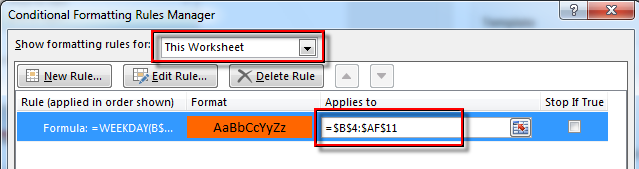
How do your Excel skills stack up?
Test NowNext up:
- Implementing live tiles in a Windows Store App
- Selecting Text in Microsoft Word
- Creating a storage account and container in Windows Azure
- What Sort of Leader are You?
- Recording Screen Action in PowerPoint 2013
- Introducing PowerShell for Office 365!
- Adobe Acrobat Custom Stamps
- Visual creation of a Microsoft Azure SQL Database.
- Extroverts versus Introverts; does it matter?
- Creating a chart with a secondary axis
Previously
- Staff Retention
- Autofill to the Last Row Using VBA
- Display the message “Tasks due shortly” in Project
- Planning and configuring Enterprise Content Management in SharePoint 2013
- Task types and scheduling in Project
- Skype for Business – The missing “Lync”
- Ineffective goals
- Poodle or terrier – are your systems safe?
- Present a PowerPoint 2013 presentation online
- Code sharing strategies in Windows Universal Apps












