
Jul 27, 2015
You may have a situation in which you need to send someone a pivot table summary report, but you don't want to include the original data. In other words, you want to “unlink” the pivot table from its data source in Excel 2010.
Here's a nicely formatted pivot table in Excel:

Excel doesn't have a command to unlink a pivot table, but it does have a flexible Paste Special command. Using that command, with the Value option, should do the job:
- Select the pivot table cells and press Ctrl+C to copy the range.
- Display the Paste Special dialog box. Pressing Alt+ES is my favorite method, and it works for all versions.
- In the Paste Special dialog box, choose the Values option, and click OK.
The pivot table is unlinked, but if you use Excel 2007 or Excel 2010, the fancy pivot table style formatting is gone:
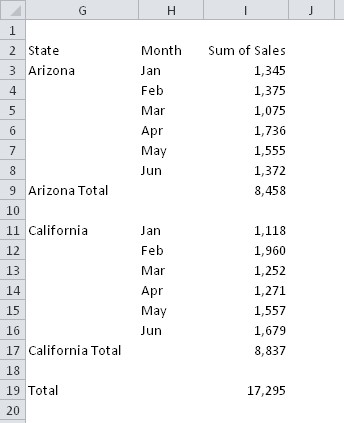
To get the formatting back, you need to perform two additional steps:
- Display the Office Clipboard. In Excel 2007 and 2010, click the dialog box launcher icon in the bottom right corner of the Home – Clipboard group.
- With the unlinked pivot selected, click the item on the Office Clipboard that corresponds to the pivot table copy operation. It will be the last item, unless you copied something else.
Now the pivot table is unlinked from its data source, yet retains all of its original formatting.
By the way, this is actually the first time I've ever done something useful with the Office Clipboard. It's actually fairly useless in Excel because it doesn't hold formulas — just the values returned by formulas.
How do your Excel skills stack up?
Test NowNext up:
- Connector Enhancements in Office 365
- Good news…about delivering bad news!
- Introducing Windows 10!
- Excel – Fill in the Blanks
- Easily Create Complex Illustrations with Basic Tools and Pathfinder Commands in Adobe Illustrator
- The Many Flavours of Windows 10
- When it’s not harassment
- “Hey, Cortana”
- Dude, Where’s My Ruler?
- The grid system of Bootstrap
Previously
- Create Documents Archive Repository in SharePoint 2013
- Creating a chart with a secondary axis
- Extroverts versus Introverts; does it matter?
- Visual creation of a Microsoft Azure SQL Database.
- Adobe Acrobat Custom Stamps
- Introducing PowerShell for Office 365!
- Recording Screen Action in PowerPoint 2013
- What Sort of Leader are You?
- Creating a storage account and container in Windows Azure
- Selecting Text in Microsoft Word












