
Oct 10, 2014
So you just got told that you are going to have to write the next training manual for your job. No problem. Just type everything up and then print it out, right? Hold on cowboy, there are a few really good tips that you need to know about long documents. Here are some things you may want to consider before you start typing like a mad demon.- Firstly, will you need a table of contents?
- Will you need to break it up into chapters and if so, do you want the footer information to let the learner know what chapter they are in, that is, having different footers within the same document?
- Will you need to have any of the pages print in landscape while the rest stay in portrait?
- What if your boss says they want you to change all the headings to bold now after you have already finished the whole 100 page document with tonnes of headings to change?
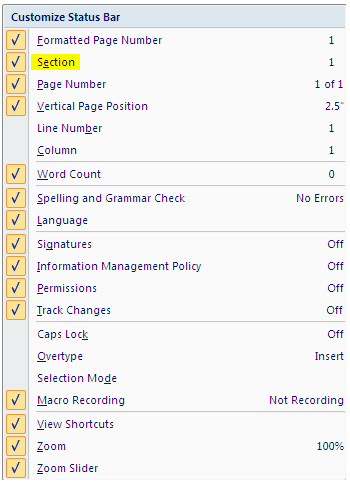
![]()
- Go to the ‘Page Layout’ tab and select the ‘Page Setup’ group.
- Click on the ‘Breaks’ button.
- The lower part deals with section breaks; choose the one that you need for your situation.
How do your Excel skills stack up?
Test NowNext up:
- Enhancements to Transact-SQL for SQL Server 2014
- 3 easy ways to send a standard e-mail in Outlook
- Less is more, not more is more
- Get into the cloud with Visual Studio Online
- The mystery of mail merge in Microsoft Word
- How to install and configure integration packs for System Center Orchestrator
- Inserting an online video in Word 2013
- ‘Pure’ listen your way to the top
- Business process flows in Microsoft CRM 2013
- Use the master slide to save time in PowerPoint 2013
Previously
- 6 tips to help master the art of influence
- Virtual machine migration in Windows Server 2012 and the heyday of blaxploitation cinema
- Enjoy the fruits of your labour this long weekend!
- Copying only the visible cells in Excel 2013
- Is your team rowing really hard but heading in the wrong direction?
- The controversies of performance management systems
- Customise the Ribbon in an Excel workbook
- A closer look at Cisco UCS
- Dynamic charts in Microsoft Excel
- Eliminating hurdles for effective customer service












