
Nov 06, 2015
The Microsoft Office applications can be customised to use a different colour scheme and, in the case of Office 2013 and 2016, a background. The background is purely aesthetic, but the colour scheme may make using the Office applications easier for some people.
Office 2010
If you are still using Office 2010 (and many people still are!) then you can’t apply a background, but you do have a choice of three colour schemes:
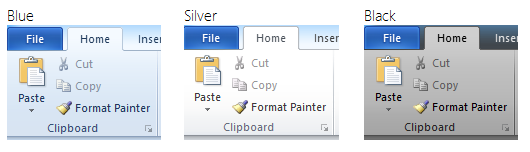
Office 2013
If you are using Office 2013, then there are also three colour schemes. The difference between them isn’t as dramatic:
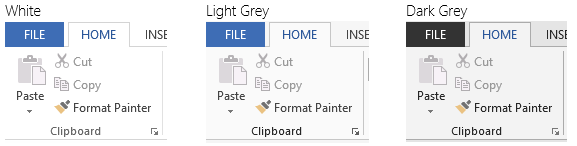
Office 2016
The latest version of Office has three difference colour schemes including the Dark Grey and White that 2013 has but instead of Light Grey it has “Colorful” which splashes the title bar and Ribbon tab area with the application’s colour:
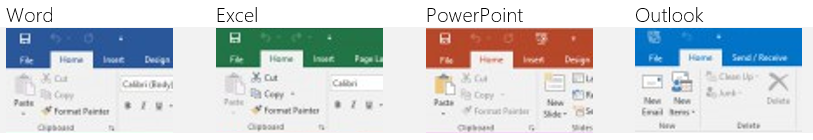
Backgrounds for Office 2013 and 2016
There is an extensive list of backgrounds that can be added that basically just add a decorative pattern to the top-right of the application window. Here are some examples:
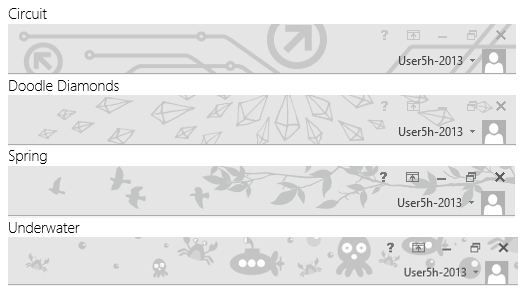
Procedure
To apply either a Colour Scheme or Background, go to the File tab and Options. There are drop-down lists for both. However, if you have 2013 or 2016, you can go to the File tab and choose Account and you’ll find the drop-down lists there too (a bit easier to get to and you can preview them, too).
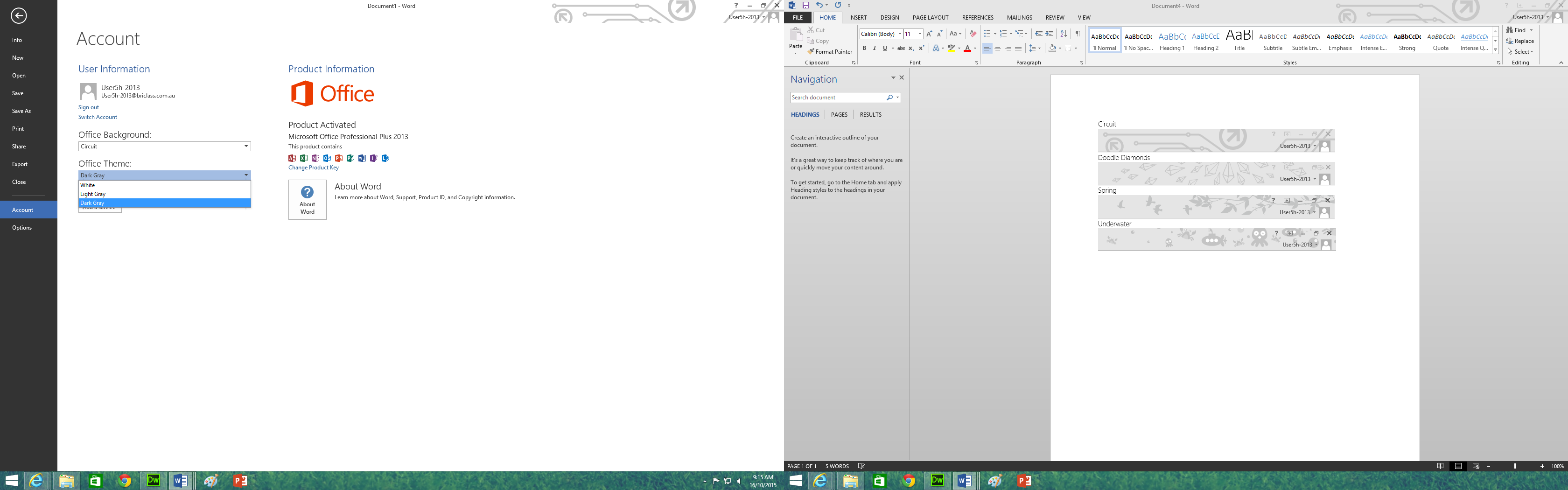
For more information, take a look at New Horizons' Microsoft Office training courses.
How do your Excel skills stack up?
Test NowNext up:
- Drag and Drop
- I wasn't meant to send that!
- Is your ‘Human Capital’ stock going up or down?
- Customise the navigation drop-down in SharePoint
- From Rivals to Friends … The rise of a new behemoth – The Red Microsoft Hat.
- The Quick Brown Fox…
- AngularJS Service – The Basics
- Why effective leadership is like yogurt
- The best features of Excel 2013 – Part 1
- What is ITIL?
Previously
- What’s new in Skype for Business
- The Power of the Paragraph
- Microsoft Word: Make an Exclusion Dictionary
- Creating a simple Website and User Interface with MVC (Part 3)
- Power Map in Excel 2013
- What’s new in Microsoft Dynamics CRM 2015?
- What they don’t tell you about becoming a manager
- On the Checkout Option in SharePoint
- Selecting Layers in a Visio Flowchart Diagram
- What is new in Office 2016












