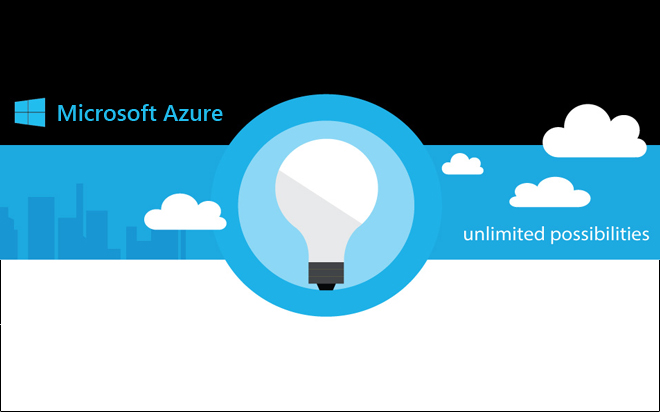Jul 31, 2014
In my last post, Crash course in Microsoft Azure SQL Database, I discussed the Azure SQL Database platform, its role and key features. So now that we’re across this, I’ll explain how to set up your own account, provision a server, and create databases. You can provision Microsoft Azure SQL Database services from the Microsoft Azure management portal, where you can create a database and specify an existing or new server in which it is to be hosted, or create a server ready for a database to be added at a later time. You can create a server either as part of the process of creating a database, or on its own. In scenarios where you are creating new databases for applications, you typically create the server as part of the process of creating the first database. However, in some cases, you might want to create the server without any user databases, and then add databases to it later. For example, by migrating them from an on-premises SQL Server instance. When you create a server, you must specify the following information:- A login name and password for the administrative account to be used to manage the server.
- The geographical region where the Microsoft Azure data centre hosting the server should be located.
- Whether or not to allow other Microsoft Azure services in the same subscription to connect to the server. Enabling access from Microsoft Azure creates a firewall rule that permits access from the IP address 0.0.0.0.
- A name for the database.
- The edition of SQL Database you want to use (Web or Business), and the maximum size you want the database to grow to. Note that pricing for Web and Business editions is based on the storage capacity that is actually used, not on the maximum size specified.
- The collation to be used for the database.
- The server on which the database should be created. You can select an existing server that you have previously created in the same subscription, or create a new server.
How do your Excel skills stack up?
Test NowNext up:
- Creating multiple signatures in Outlook
- Get online with Lync Online
- Keep your Excel formulas in place with dynamic named ranges
- MH-17 and words
- Run the Runbook Tester in System Center 2012 R2
- Easily delete blank rows from your data using Excel VBA
- Synchronising concurrent access to data in C#
- The enhanced Presenter View in PowerPoint 2013
- 4 techniques to improve your active listening skills
- Networking requirements planning in Lync Server 2013
Previously
- Assertiveness – From theory to practice
- Returning multiple lookups using Excel’s VLOOKUP
- Get your head into the cloud for free!
- Remove excess spaces from data in Microsoft Excel
- Crash course in Microsoft Azure SQL Database
- Interviewing and avoiding the artful dodger!
- Access your Access files in Microsoft Project
- Networking architecture in Lync Server 2013
- 10 essential keyboard shortcuts in Photoshop
- Remove blank rows in Excel with this VBA code