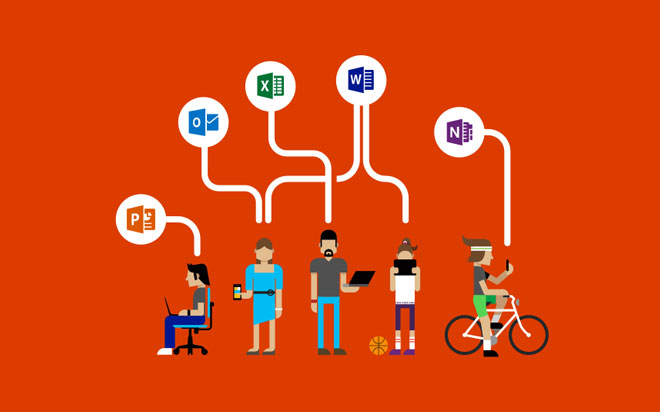May 15, 2015
Office 365 has had a great New Year. Microsoft has delivered Office across more platforms and has been busy adding new features, apps and updates to services across all devices. For MAC and iOS, OneDrive for Business is now available. You can now get a better combined video conference experience with Lync and the new Polycom Unified Conference Stations. We have new connectors for Power Query and improvements to make it easier to use. For educators, there’s a new website with free OneNote training and resources plus integration of Moodle with Office Mix.
Office 365 Home, Personal, Business and University updates:
- Office on Android – You can now use Microsoft Word, Excel and PowerPoint on your Android tablet, which has been optimised to give you the best mobile Office experience.
- Outlook on iOS and Android – The new Outlook app for iOS and Android phones and tablets combines all the tools you require to get the job done. You now have access to e-mail, contacts, files and, of course, your calendar.
- OneDrive and Mail Attachments – Save a single file or multiple files onto OneDrive with a single click. This means you can easily share files without cluttering your mail folders.
- iPhone and OneNote – With the new OneNote Today widget, you can use the Notification Centre to grab your ideas quickly; all without opening the App.
- OneNote training for teachers – If you have an hour or so, it's worth heading to http://www.onenoteforteachers.com. You'll see how to use OnteNote in a way that it is directly relevant to your school and work.
- Moodle and Office Mix – OneNote, OneDrive for Business, Outlook Calendar and Moodle are now integrated. With Office Mix, educators can easily embed interactive online lessons created in PowerPoint. These lessons can include audio, video, digital ink, interactive simulations or assessments.
- Power Query Update – There have been a number of new connectors added to Power Query in Excel. There has also been a raft of updates to usability.
How do your Excel skills stack up?
Test NowNext up:
- Find a filter result without filtering in Excel
- Managing application settings in Windows Store Apps
- The art of thinking clearly
- Remove those rogue records in Excel
- New Hyper-V cmdlets in PowerShell 4.0
- Understanding the difference between Office 2013 and Office 365
- Virtualising SQL Server using Hyper-V 3.0 and SCVMM
- The science of presenting (Part 3)
- PivotTable timelines in Excel 2013
- Recursive functions in VBA
Previously
- Quick ways to automate in Photoshop – Part 2: Modifying an Action
- How to avoid reinventing the wheel
- How to create an e-mail template in Outlook
- How to scrape a website
- Round, RoundUp and RoundDown in Excel
- Have you ever…?
- Different communication styles, Part 1 – the best communicators know this, so should you.
- Group data in ranges of values in Excel
- Create a Windows 8.1 Enterprise Reference Image with MDT 2013
- Are You a Smarter Buyer?