
Jun 12, 2015
Microsoft Dynamics CRM 2013 comes with many new features and advancements targeted to improve the overall user experience and satisfaction. In today’s article, I will focus on the new enhancements of CRM 2013.
Look and feel
The old user interface has been replaced by a touch-friendly and mouse-friendly environment. A new command bar has been introduced showing various commands like dashboards, activities, accounts, contacts etc. and each command shows a down arrow showing that there is menu below it.

Auto-save
Now CRM 2013 comes with auto-save feature that automatically saves the records as you are editing them. By default, every 30 seconds, CRM checks for any changes and auto saves the item.

No pop ups
CRM 2013 offers a flat end user experience. You will not see any pop ups like the previous editions. When you click on any item, a new page opens.
Record wall is gone
In the previous releases, there used to be record wall to display the activity feeds. Now this feature has been replaced by Social pane which allows you to view and create social posts.
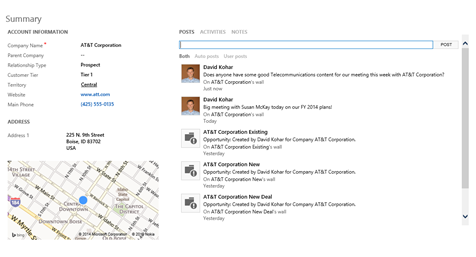
Quickly create forms
There is a new option for creating any record type of new activity by clicking a “+” link on the top right of the screen. This allows you to multi-task. For instance, you are in the middle of a call and new to make an important note or add important details.
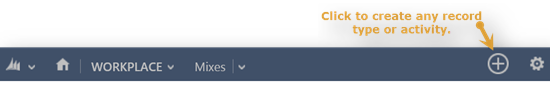
Quick view forms
With CRM 2013, you can create forms on one entity and then link it with another. This offers a consolidated view showing information’s of multiple entities in a CRM environment.
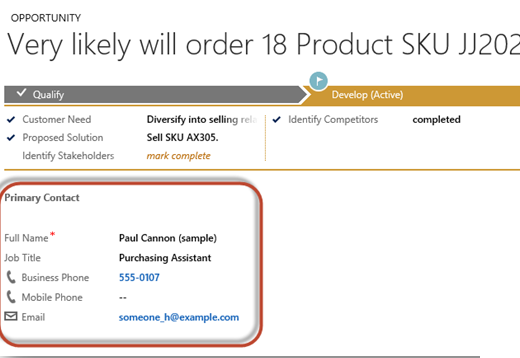
How do your Excel skills stack up?
Test NowNext up:
- Quick ways to automate in Photoshop – Part 3: Batch processing
- What? Cosmic rays?
- How to give a killer presentation or…not let your presentation kill you!
- For Each loops in Excel VBA
- Taking the first step towards power by rooting your mobile device
- Archiving old emails in Outlook
- SharePoint permissions on views using workflows
- The System Prism
- Reuse slides in PowerPoint
- Code sharing strategies in Windows Universal Apps
Previously
- Customising the Project 2013 interface
- Different communication styles – the best communicators know this, so should you (Part 2)
- Managing mobile devices with Windows Intune and SCCM 2012 R2
- Recording screen action in PowerPoint 2013
- A fantastic add-in for OneNote 2013
- Taking a closer look at Universal Apps
- Who does what in managing change?
- Creating Quick Parts in Microsoft Word
- Troubleshooting an upgrade to Exchange Server 2013
- Troubleshooting Office 365: Real solutions









