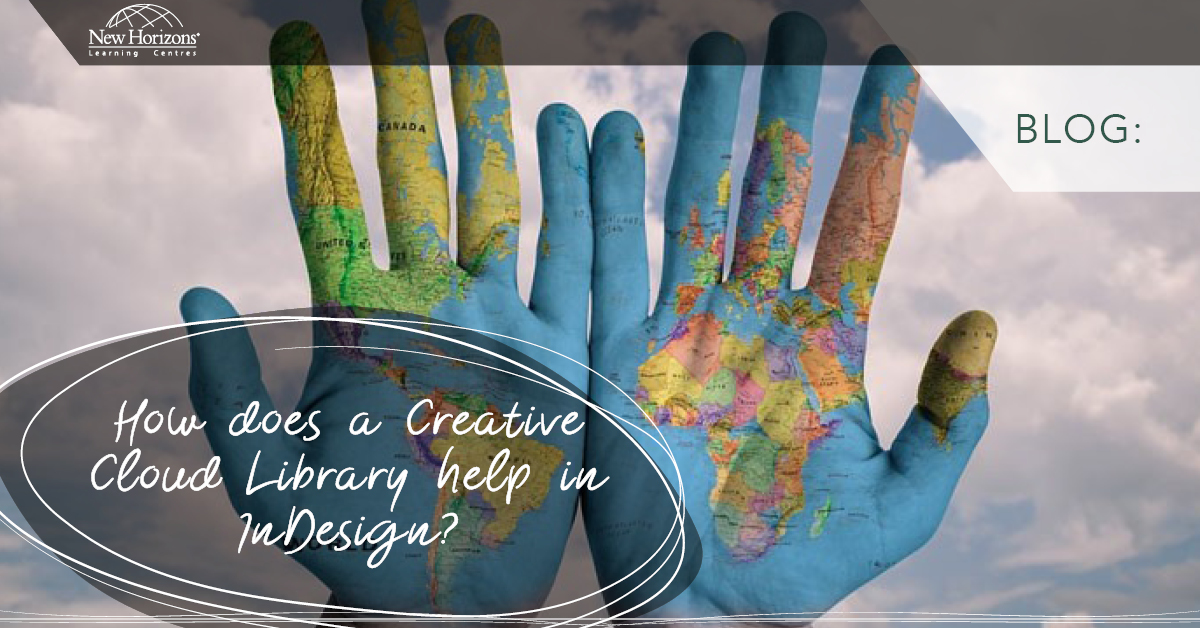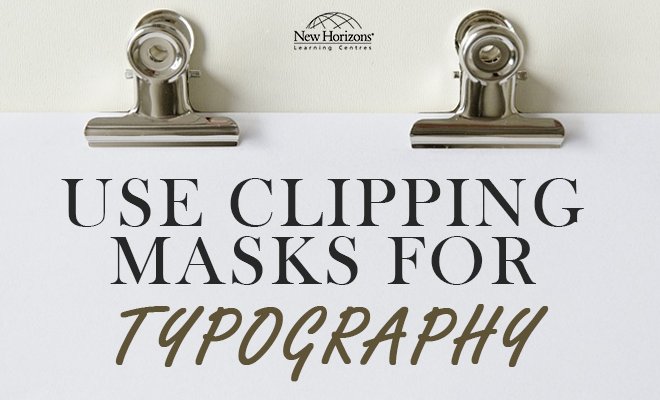Apr 02, 2014
Layers in Photoshop are an important feature in all Photoshop designs as they enable the user to work on a particular element of the design without disrupting the other elements. It allows for a smoother workflow, and offers the user greater control and flexibility when designing. However, there are times when layers need to be merged together or flattened, but these two different functions are often used interchangeably despite being very different. Merging layers combines multiple layers that you choose into a single layer whereas flattening layers combines all the layers into one background layer, which decreases the overall file size. Below are some handy tips and tricks for merging layers without flattening that can be used in Photoshop CS3, CS4, CS5 and CS6.How to merge selected layers
- Select the layers that you wish to merge.
- Right click on any of the layers and choose ‘Merge Layers’ in the pop-up menu.
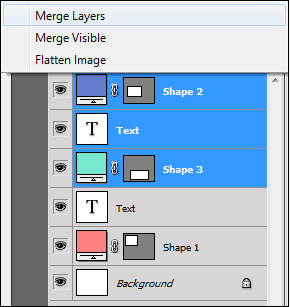
How to merge layers without flattening
What if you want a merged copy of those layers but don’t want Photoshop to flatten them? You can do that too, with one simple keyboard shortcut: Ctrl+Alt+Shift+E. You’ll notice now that a new merged layer has appeared, but the original separate layers are still available below it. Note, that this shortcut will only merge the visible layers.How do your Excel skills stack up?
Test NowNext up:
- Anatomy of a coach
- Configure Windows Intune for SCCM 2012 R2 – Part 2
- How to create a custom theme in Office 2013
- Scripting in SQL Server 2014
- How to import public holidays into Microsoft Project 2010 calendar
- Dual boot Windows 8.1 on Windows 7 using Virtual Hard Disk (VHD)
- Strategies to sell human services (Part 2)
- ‘Revise Contents’ – Outlook’s hidden gem
- Designing Exchange Server 2013 Unified Messaging Integration with Lync Server 2013
- They won’t take their shoes off!
Previously
- SQL Server 2014: Now how do I get certified?
- Enhance your presentations with PowerPoint’s Slide Zoom
- Configure Windows Intune for SCCM 2012 R2 – Part 1
- How to convert text to columns in Microsoft Excel
- And if you tell that to the young folks today…
- Creating a drop-down list in Microsoft Excel
- Database indexing issues in Exchange Server 2013
- How to create a PivotTable using Excel VBA
- SQL Server 2014: In-Memory Database Capabilities
- Think Leader. Think Legacy. Think Auntie Marg.