
Mar 28, 2014
We all need a common interface to manage our mobile devices, company servers and computers. Since System Center Configuration Manager 2012 SP1, it has been possible to manage different devices such as Android, Windows Phone 8, iOS and Windows RT by integrating Configuration Manager and Windows Intune. This has since been updated and modified with the introduction of System Center 2012 R2 Configuration Manager. In today’s post, I’ll outline the easy steps in configuring Windows Intune for SCCM 2012 R2.How to configure Windows Intune for SCCM 2012 R2
- In the System Center 2012 R2 Configuration Manager console, select ‘Administration’ and expand ‘Cloud Services.’ Select ‘Windows Intune Subscriptions’ from the options available.
- In the ribbon, click on ‘Add Windows Intune Subscription.’ Once clicked, the ‘Create Windows Intune Subscription Wizard’ will appear
- Click on ‘Next’ and on the next screen, click on the ‘Sign In’ button.
- The ‘Set the Mobile Device Management Authority’ window will appear. Click ‘OK.’
- You’ll then see the login page. Fill in your details and click on ‘Sign In.’
- Click on ‘Next’ and the ‘General Configuration’ screen will appear.
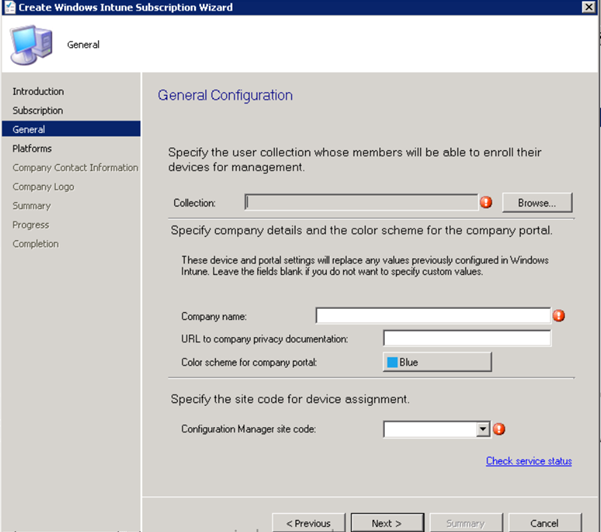
- Click on ‘Browse’ and select ‘Windows Intune Users Collection.’ Fill in the fields for the company name and the URL to company privacy documentation then select the color scheme for the company portal and the site code used for device management.
- Once completed, the ‘Platforms’ support screen will appear. Select the device types you need to include (Android, iOS, Windows or Windows Phone 8). Click ‘Next.’
- Fill in the company contact information and add your company logo.
- Click ‘Finish.’
How do your Excel skills stack up?
Test NowNext up:
- Enhance your presentations with PowerPoint’s Slide Zoom
- SQL Server 2014: Now how do I get certified?
- Merge layers without flattening in Photoshop
- Anatomy of a coach
- Configure Windows Intune for SCCM 2012 R2 – Part 2
- How to create a custom theme in Office 2013
- Scripting in SQL Server 2014
- How to import public holidays into Microsoft Project 2010 calendar
- Dual boot Windows 8.1 on Windows 7 using Virtual Hard Disk (VHD)
- Strategies to sell human services (Part 2)
Previously
- How to convert text to columns in Microsoft Excel
- And if you tell that to the young folks today…
- Creating a drop-down list in Microsoft Excel
- Database indexing issues in Exchange Server 2013
- How to create a PivotTable using Excel VBA
- SQL Server 2014: In-Memory Database Capabilities
- Think Leader. Think Legacy. Think Auntie Marg.
- What’s new in SharePoint 2013 for developers
- Enhancing the IF function with nested IF functions in Microsoft Excel
- Where did my Acrobat tab go in Microsoft Word?









