
Sep 29, 2014
Cisco UCS is a management interface to manage end-to-end resources in a unified computing platform. This management system can be accessed via many ways. The two main ways are as below:- Cisco UCS Manager GUI – Cisco UCS Manager GUI is a graphical interface that you can use to manage the whole UCS platform. This will list and show you all the equipment within your UCS platform and you can configure the equipment as well as monitor them.
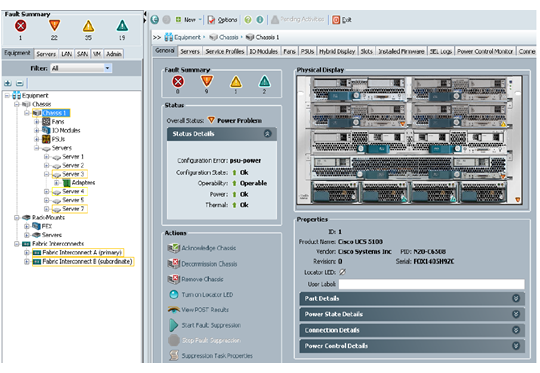
- Cisco UCS CLI – Cisco UCS CLI is the command base tool to manager the equipment as well as configure the equipment with in the Cisco UCS platform.
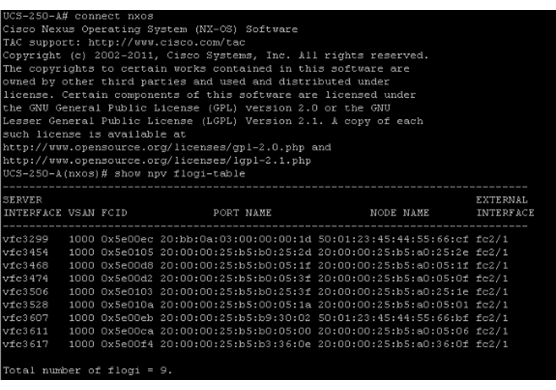
- Centralised management – This creates a single management point for all the resources and devices. Examples for those resources and devices include Virtual Servers, Software define switches, power management for servers and server chassis, Firmware and BIOS settings, and updates for the servers in the chassis.
 Role Base Administration – This lets the administrators create roles within the Cisco UCS system and assign those roles to the users. For an example, a server administrator role can be created by assigning server level permissions and tasks related to the server configuration.
Role Base Administration – This lets the administrators create roles within the Cisco UCS system and assign those roles to the users. For an example, a server administrator role can be created by assigning server level permissions and tasks related to the server configuration.
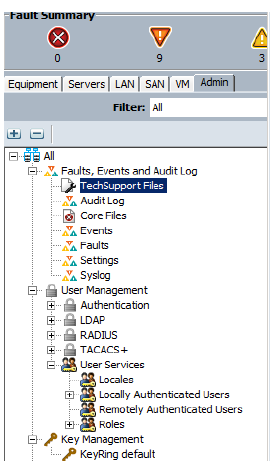
- Hardware Management – We can use the Cisco UCS manager to manage the hardware such as chassis, servers, fabric interconnects interface cards, fans, I/O modules.
- Server Administration – We can perform many server administration tasks with the UCS Interface such as server pool configuration, server pool policy creation, create service profiles and apply service profiles to servers or server pools.
- Storage Administration – Storage for the servers can be managed via Cisco UCS itself. We can create VSANs, configure ports for SANs, and configure port channels as well.
- Network Administration – We can use Cisco UCS Manager to create the VLANs we need for cloud platform, configure virtual switches and up link ports that we need to configure virtual networking in the cloud platform.
How do your Excel skills stack up?
Test NowNext up:
- Customise the Ribbon in an Excel workbook
- The controversies of performance management systems
- Is your team rowing really hard but heading in the wrong direction?
- Copying only the visible cells in Excel 2013
- Enjoy the fruits of your labour this long weekend!
- Virtual machine migration in Windows Server 2012 and the heyday of blaxploitation cinema
- 6 tips to help master the art of influence
- Why use section breaks in Microsoft Word?
- Enhancements to Transact-SQL for SQL Server 2014
- 3 easy ways to send a standard e-mail in Outlook
Previously
- Dynamic charts in Microsoft Excel
- Eliminating hurdles for effective customer service
- Asynchronous programming in C#
- All about autofill in Microsoft Excel
- All about abstract classes in C#
- Action buttons and hyperlinks in PowerPoint
- Telling people that their feet smell and other delightful office conversations
- Certificate Error, go back to start, do not collect $200
- Use conditional formatting to create a Gantt Chart
- How to import a Microsoft Access resources list into Microsoft Project file









