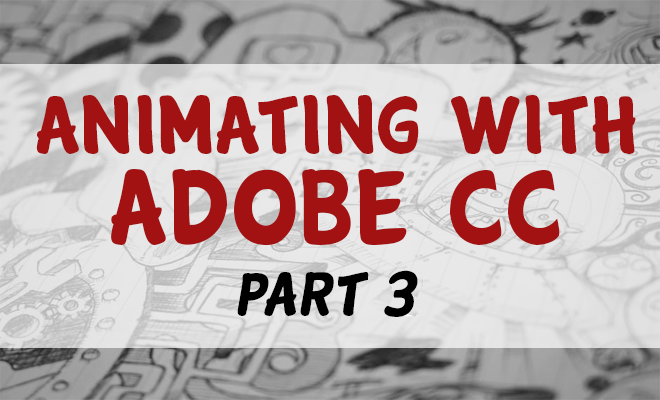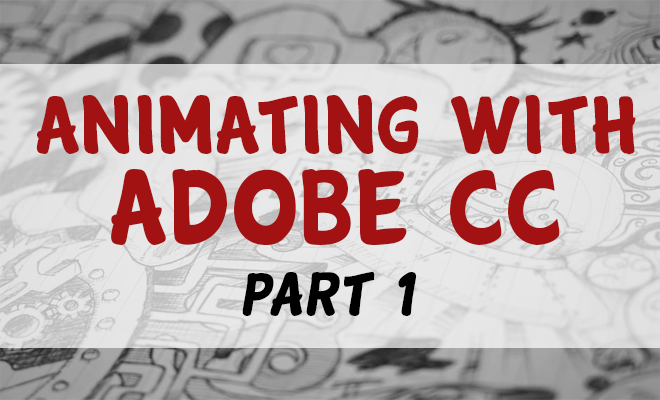About Illustrator:
About Illustrator:
Adobe Illustrator is renowned as the leading graphics software that is used worldwide by designers to create vector graphics that need to be scalable for print. Creating digital graphics, illustrations and typography are the main uses of Illustrator. Designs made in Illustrator are suitable for all print, web, interactive, video and mobile formats. The greatest benefit of Illustrator is that any vector graphic created is infinitely scalable so you can use the same graphic in any size you need it.
 Which Illustrator are you?
Which Illustrator are you?
1 Day
SKILLS COVERED:
- Introduction to Illustrator CC
- Create documents with basic shapes
- Create customised paths
- Work with text
- Insert typographic characters
- Import and link graphics
- Manipulate objects
- Distort text with text envelopes
- Prepare documents for deployment
1 Day
SKILLS COVERED:
- Create complex illustrations and compound paths
- Organise objects with layers
- Apply colour using live paint
- Recolour artwork
- Trace artwork automatically
- Convert a traced object to paths
- Create special effects and 3D effects
- Work with graphs
- Export graphics for the web and mobile devices
1 Day
SKILLS COVERED:
- Introduction to Illustrator CS6
- Create documents with basic shapes
- Create custom paths
- Work with text
- Insert typographic characters
- Import and link graphics
- Manipulate objects
- Distort text with text envelopes
- Prepare documents for deployment
1 Day
SKILLS COVERED:
- Create complex illustrations and compound paths
- Organise objects with layers
- Apply colour using live paint
- Recolour artwork
- Trace artwork automatically
- Convert a traced object to paths
- Create special effects and 3D effects
- Work with graphs
- Export graphics for the web and mobile devices
1 Day
SKILLS COVERED:
- Explore and customise the Illustrator CS5 interface
- Create and save a document
- Draw basic shapes
- Draw and modify paths
- Work with text and objects
- Apply strokes, gradients and graphic styles
- Wrap, find and replace text
- Save images for web and print
1 Day
SKILLS COVERED:
- Create custom shapes, perspective drawings and compound paths
- Create a vector version of a raster graphic
- Apply special effects and 3D effects
- Create and format a graph
- Create variables and data sets
- Set up colour management
- Create an Adobe PDF file
- Export graphics for the web and mobile devices
1 Day
SKILLS COVERED:
- Get acquainted with Illustrator CS4
- Raster and vector graphics
- Create shapes in a document
- Create custom paths
- Work with text
- Enhance documents
- Apply an envelope to text
- Manipulate objects
- Proof a document
- Save images for web and print
1 Day
SKILLS COVERED:
- Create complex illustrations
- Create compound paths
- Organise objects with layers
- Apply colour using live paint
- Recolour artwork
- Trace artwork automatically
- Convert a traced object to paths
- Create special effects and 3D effects
- Export graphics for the web and mobile devices
 Accreditations:
Accreditations:

 What’s included in your Illustrator training:
What’s included in your Illustrator training:
- Access to a Learning Solutions Advisor to discuss training requirement
- Access to post course online course content
- Access to a 60-day post course helpdesk support service
- 6-month free course repeat/refresher option
 Top 5 reasons to choose New Horizons:
Top 5 reasons to choose New Horizons:
- Over the past 18 years (since June 1998), we have trained more than 3,339 Illustrator professionals Australia wide.
- We have been training Illustrator courses since 1995 globally.
- Over 98% of our students would recommend us for training.
- We are an Australian Registered Training Organisation (RTO).
- We run over 10+ Illustrator classes each month to provide scheduling flexibility to our customers.
- We are a Microsoft Gold Certified Partner.
 Meet our Illustrator instructors:
Meet our Illustrator instructors: