
Jun 09, 2016
As a developer and trainer I often get asked what I do when developing new applications in regards to the design process. With the design in mind I always follow the same strategy over and over again, this strategy is boiled down to four very simple steps.
Simplicity
When you design you application you have to keep in mind that the potential users of your application will be foreign to your structure and the data within your application, because of this you need to create an application that is simple to use and doesn’t bombard the user with loads of information from the first interaction point of the site. Simplicity is such an important thing that some might consider the 3 to 4 click policy (The user of your site needs to be able to get to their content within 4 clicks of the mouse when navigating your site).
Consistency
When you interact with an application, one of the most important things is the consistent feel of the application. This consistency applies to the colours and the layout of the application. When you create an application you must make sure that you keep things consistent so that the user knows that they are still on the same application doesn’t matter where they navigate to.
Positioning of Controls
Another point I always consider is the position in which I place my controls, this is a design idea that I find helps users to interact with your applications a little smoother. The two patterns that I normally follow is based off the letter “Z”.
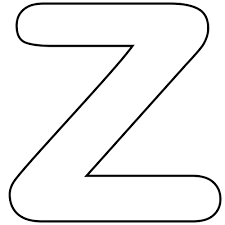
The first pattern forms a normal “Z”, this means that you will start by positioning your controls on the page or form in the upper left corner and then move to the right hand side of the screen, once the screen is full you will then move to the next row down and start at the left side again working your way to the right.
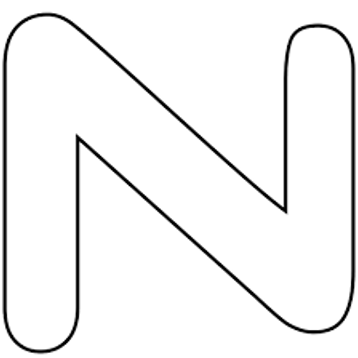
The second pattern places the “Z” on its side, this means that you will start by positioning your controls on the page or form from the upper left corner and them move to the bottom, staying on the left handed side. Once you get to the bottom of the screen you will then move to the right hand side and work your way down again.
Aesthetics
Finally to make sure your application provides a great user experience you have to make it looks good, this means the correct colours and rich media is used on your application. A big impact on the users will be how good your site is to look at and work with, so take a lot of time to make it look good.
How do your Excel skills stack up?
Test NowNext up:
- Business Connectivity Services in SharePoint
- Beguile for a while with a smile
- Creating virtual machines in Microsoft Azure
- Create with Adobe’s Capture Mobile App: Shapes
- What is Service Operation?
- Five Dimensions of Corporate Creativity
- Customising Entity Framework Code-First
- Achieving more from Interpersonal Communication
- PowerPoint Designer
- Diamond, Volcano or Pulp
Previously
- Managing poor performers when counselling doesn’t help
- PowerShell Basics Series– Measuring Objects (Part 1)
- Microsoft Azure Databases
- Finding just the working days in Excel
- Service Transition in ITIL®
- Lies, Damned Lies, and Statistics
- It isn’t the changes that do you in, it’s the transition
- Automatic null checking in C# 6.0
- Managing Employees through Frequent Casual Feedback
- 4 TED Talks to help you overcome stress









