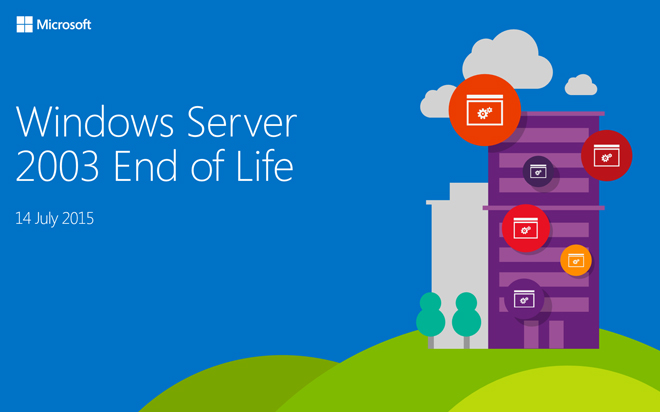Jan 05, 2015
Say goodbye to an old friend – Windows Server 2003 – a venerable workhorse if ever there was one – is about to be retired. More specifically, Microsoft’s end of support for the entire Server 2003 platform (Server 2003, Server 2003 R2, Standard Edition, Datacenter Edition 32-bit, 64-bit and yes even SBS 2003) will cease on the 14th July, 2015. (The Itanium based systems ceased with Server 2003 R2 back in December 2005.) Now, certainly you should be aware that mainstream support for the Server 2003 family ceased way back in July 2010, but we have now reached the stage where extended support is about to run out as well. And what does that mean for you? Well, let me use this as an opportunity to first of all describe Microsoft’s Product Support Lifecycle Policy, and then I will go into some of the implications of a product’s end of life you should be aware of. Microsoft’s Support Lifecycle Policy Every Microsoft product has a clearly defined Support Lifecycle, broken down into Start Date (or Release Date), Mainstream Support End Date, Extended Support End Date, and possibly a Service Pack End Date. You can find a good summary of the Product Support Lifecycle dates for each Microsoft Product Family here, and a full explanation of the Support Lifecycle here, but let me summarise what these mean.- Start (or Release) Date: The date the product or product family was first released – sometimes referred to as the RTM date or Release to Manufacturing date, but RTM can also apply to the date the product is available on Technet or MSDN subscriptions, which may be a little bit earlier than the official release date.
- Mainstream Support End Date: The date that all warranty claims expire, and Microsoft ceases to accept requests for new features and design changes. Microsoft also ceases to provide non-security hotfixes unless you pay for an extended support agreement. Mainstream support normally lasts for five years, or two years after the successor product is released, whichever is longer.
- Extended Support End Date: The date that Microsoft ceases to offer paid support options, security updates and product specific information on the Microsoft Knowledgebase and their help and support sites. Extended support continues for five years after the end of mainstream support.
- Service Pack Support End Date: Service packs combine the latest updates and fixes into one package or download, and a service pack can include security and performance improvements as well as support for new types of hardware. Service pack support ends either 12 or 24 months after the next service pack release (dependent upon the product family) or at the end of the product’s lifecycle, whichever comes first. For example, the last service pack (Service Pack 2) for Windows Server 2003 was released on March 13, 2007, so support for Service Pack 1 ended in March 2009, and support for Service Pack 2 ends with the product lifecycle end on the 14th July 2015.
- No more service packs, feature updates, driver updates or especially security patches, so when (not if!) there are any more security vulnerabilities found on Windows Server 2003, you will literally be left on your own. At the moment, it is anyone’s guess as to how much longer third party anti-virus and anti-malware solutions will provide their protection for Server 2003 either.
- If you are still running software, applications and hardware from the early 2000’s, then it is highly likely that a) that software/application is not still supported by the original developers (assuming they are still around!), and b) that old hardware has also reached or exceeded its end of life, and is likely to fail soon, if it hasn’t already done so. Do you really want to bet your business’ future on outdated software and slow incompatible hardware? End of life for desktop platforms are one thing, but servers are what store and run your business critical software and data.
- Incompatibility issues between Server 2003 and the latest platforms are already cropping up and are bound to get worse e.g. the kerberos authentication issue between Server 2003 and Server 2012 R2, which prevented any domain user or administrator from logging in, and brought many migration scenarios to their knees. Now Microsoft did bring out a patch for that issue (see this article and KB2989971), but guess where you will be come July?
- Importantly, what about all the government and legal requirements in place these days for storing sensitive data? Once support ends, your organisation may well fall foul of a number of industry wide compliance standards and regulations that require that sensitive data such as customer and/or patient data be stored in a manner that ensures the integrity and security of that data. Just think of the legal cases that could potentially be brought once Microsoft stops ensuring the Windows Server 2003 platform is secure. And, God forbid, how vulnerable will you be if there happens to be a security breach?
- A lot of organisations put off software (and hardware) upgrades due to cost, but that is most definitely false economy. For a start, your competitors who are updating are able to provide greater services and features to their customers and be able to run their organisations much more efficiently and economically, meaning your customers will become their customers unless you also are able to provide similar or better services and features quickly. Plus, deferring upgrades because of costs means that when the inevitable time to upgrade does come around it will cost a lot more in one big hit and disrupt your organisation to a much greater extent than a planned, gradual upgrade approach. Regular planned updates will keep your IT staff happier too. Of course, leaving it too late means you probably won’t have a business at all.
- Windows 7 (all editions)
- Windows Server 2008 and 2008 R2
- Windows Storage Server 2008
- Microsoft Dynamics C5 2010, NAV 2009 and NAV 2009 R2
How do your Excel skills stack up?
Test NowNext up:
- Compact and repair an Access database
- The five stages of competence
- Designing business continuity management strategies in SharePoint 2013
- Setting up Outlook 2013 to suit your personal needs
- Normalising your database: Second Normal Form (2NF) – Part 2
- Using Outlook flags and categories to manage emails
- Rich dad’s antidote for distractions
- Are you using the right colour?
- Using cross-domain library with SharePoint 2013 apps
- Reduce your PDF file size in Acrobat XI
Previously
- So long 2014, hello 2015!
- Beguile for a while with a smile
- Use the Eyedropper tool in PowerPoint 2013
- Happy Holidays from New Horizons!
- Implementing external content types in SharePoint 2013
- Our interpersonal rights and responsibilities in the workplace
- Excel formulas are not just for numbers
- Two ways to put a sticky note on your desktop
- The changing face of the Office 365 plans
- Fruitcakes and lines in the sand