
May 18, 2017
Do you ever want to create an edgy design but just don't know where to start?
You never have to start with a blank page again! Designing from scratch is made much easier with Adobe stock templates. The templates make it easy to get creative and are already available in your Creative Cloud apps!
To get started, search and open Adobe Stock templates inside Photoshop CC, Illustrator CC and InDesign CC.
Just go to File > New and search from a variety of high-quality templates created by professional designers. Previews are included for each template so you can always pick the right one.
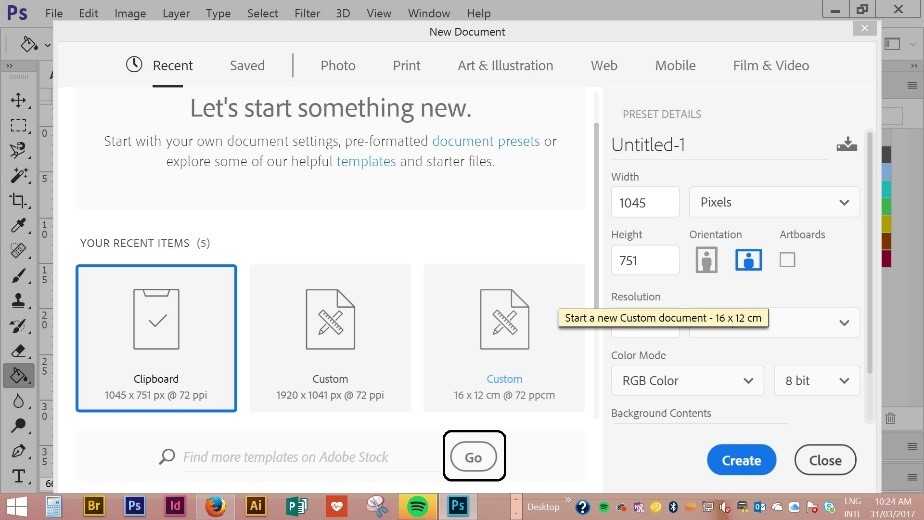
To download and open a template, click See Preview to view its components, file size and other details. If you like what you see, you can then click Download. Once the download is complete, click Open. The next time you're in the New Document dialog, the template will appear in the Saved tab.
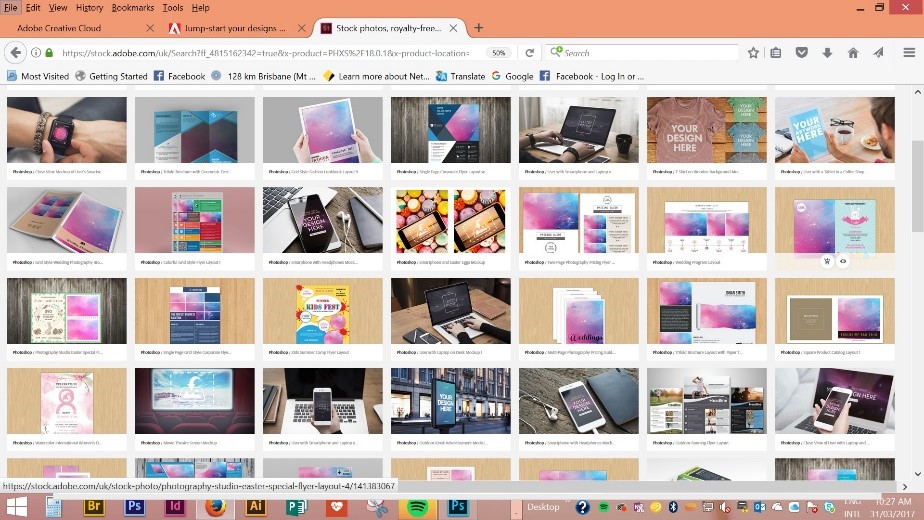
Tip: While a template is downloading, you can continue to browse templates or perform other tasks in the New Document box.
Alternatively, you can browse and preview templates in Adobe Stock first and then open them inside your Creative Cloud apps. Save templates inside Creative Cloud Libraries to organize your projects.
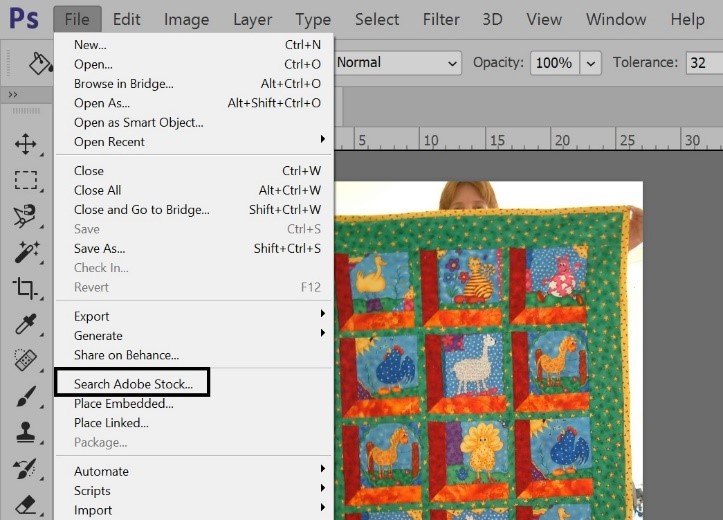
Some of the most recent features include:
- Photoshop templates: Design photo albums, social media layouts and video title graphics.
- Illustrator templates: Business cards, brochures and posters.
- Indesign Templates: Customized resumes, magazine layouts and stationary sets.
And all the popular favourites are still there:
- Print: Business cards, brochures and posters
- Web: Icon sets, social media layouts and wireframes
- Mobile: Mockups to showcase your design and icon sets
- Photo: Composting, photo albums and photo restoration
- Art and Illustration: Textures, masks and effects, and characters
- Film and Video: Title sequences, storyboards and overlay graphics
Have fun and get creative!
For more graphic design tips, or to learn how to master the Adobe creative suite, view our suite of graphic design courses or download our brochure for more information.
How do your Excel skills stack up?
Test NowNext up:
- ITIL® is Is Not a Four Letter Word
- The Benefits of Office 365
- ITIL® Practitioner – Looking at the nine guiding principles
- ITIL® Practitioner Guidelines – Start Where You Are
- Get Microsoft Certified
- How does a Creative Cloud Library help in InDesign?
- RESILIA™ and Cyber Security
- Considerations When Implementing a Data Warehouse Solution
- Let’s Talk About Angular 2, I mean 4. No probably 5!
- Are Your Systems Safe?
Previously
- The Windows 10 Calculator – A Quick Squiz
- Setting up an Azure AD Connect Staging Mode
- Close All Excel Files at Once
- Creating Logos with Illustrator CC
- Reuse and Share InDesign Presets
- Beyond resilience
- How-to: Use clipping masks for typography
- Is it really that hard to edit a Hosts file?
- RESILIA™ Hotspot
- How REAL is your reality?












