

![]() Oct 18, 2020
Oct 18, 2020
Outlook on the Web in Exchange Server 2016
Outlook on the Web (formerly Outlook Web App) – has been greatly updated and optimised for tablets and smartphones, as well as desktop PC’s. Supports all recent versions [...]


![]() Sep 23, 2020
Sep 23, 2020
How to get the most out of Outlook
We are all aware that Microsoft Outlook is a powerful application, but most of us just use it to send and receive emails. Microsoft Outlook also allows you to manage [...]


![]() Sep 19, 2020
Sep 19, 2020
Reduce those pesky meeting request response messages in Outlook
If you regularly send out meeting requests in Microsoft Outlook, perhaps on behalf of a number of people, you are probably fed up with the volume of responses that you [...]


![]() Nov 10, 2020
Nov 10, 2020
I wasn't meant to send that!
Recall a message in Outlook We've all done it before, we've clicked on Send before proofreading one of our emails, forgotten to upload an attachment into the [...]


![]() Jun 22, 2020
Jun 22, 2020
Archiving old emails in Outlook
Quite a few people at my work seem to have trouble with archiving their emails. They get a tech person to set up archiving and then when something goes wrong, they can’t [...]


![]() May 12, 2021
May 12, 2021
How to create an e-mail template in Outlook
An Outlook e-mail template is a very powerful feature, although often, it is underestimated. For instance, you may have specific forms you use when you send emails to [...]


![]() Apr 28, 2021
Apr 28, 2021
Outlook rules rule!
Rules in Microsoft Outlook are a way to automatically manage emails coming into your inbox. The most common type of rule are those that move certain emails to folders [...]


![]() Apr 21, 2021
Apr 21, 2021
Reduce those pesky meeting request response messages in Outlook
If you regularly send out meeting requests in Microsoft Outlook, perhaps on behalf of a number of people, you are probably fed up with the volume of responses that you [...]


![]() Feb 12, 2021
Feb 12, 2021
Manage emails in Outlook using the 4 Ds
In an earlier blog post, I talked about some of the ways to manage the flood of emails in Microsoft Outlook that we all seem to get these days. I spoke about Flags and [...]


![]() Jan 13, 2021
Jan 13, 2021
Using Outlook flags and categories to manage emails
Here are two quick tips for managing emails in Microsoft Outlook. I’m not going to include ‘folders’ as one of the these tips even though they are a useful option for [...]


![]() Jan 09, 2021
Jan 09, 2021
Setting up Outlook 2013 to suit your personal needs
When you move to a new version of Outlook, such as Outlook 2013, some of the programs settings and how the screen looks may change. Instead of just ‘putting up with’ [...]
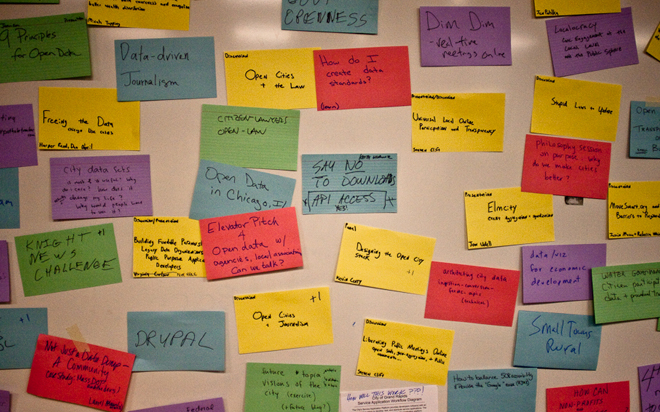

![]() Dec 12, 2020
Dec 12, 2020
Two ways to put a sticky note on your desktop
If you don’t have a pad of post-it notes on your desk but you need to make a quick note, you can create an onscreen reminder in a couple of ways. 1. Use Windows 7’s [...]


![]() Nov 10, 2020
Nov 10, 2020
How to create a template in Microsoft Outlook 2010 and 2013
Microsoft Outlook 2010 and 2013 have predefined templates you can use to maintain consistency in your emails to clients and people you interact with email messages. They [...]


![]() Oct 14, 2020
Oct 14, 2020
3 easy ways to send a standard e-mail in Outlook
I was speaking with a Learning Solutions Advisor, Sean, at New Horizons about being able to efficiently respond to his clients through email. While discussing, I came up [...]


![]() Aug 01, 2020
Aug 01, 2020
Creating multiple signatures in Outlook
For many years people have had two signatures in Microsoft Outlook; one for new messages and one that gets used when replying and forwarding. The latter is generally [...]


![]() Jun 25, 2020
Jun 25, 2020
Customise the weather forecast in Outlook 2013
A nifty new feature in Outlook 2013 is the built-in weather forecast now available on the calendar. This allows you to see what your day has in store for you from a [...]


![]() Jun 25, 2020
Jun 25, 2020
Customise the weather forecast in Outlook 2013
A nifty new feature in Outlook 2013 is the built-in weather forecast now available on the calendar. This allows you to see what your day has in store for you from a [...]
