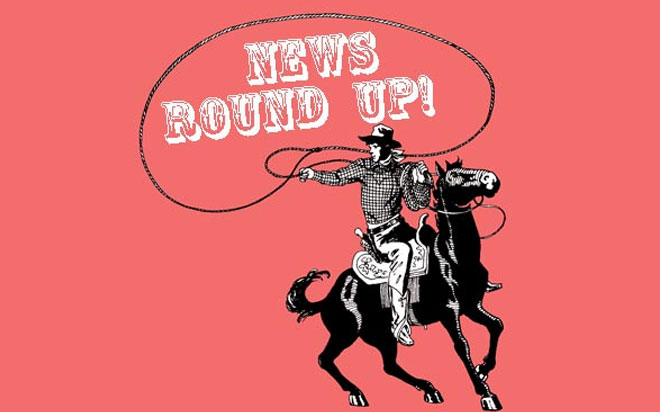May 08, 2015
This article explains the three functions to round numbers in Excel – the ROUND, ROUNDUP and ROUNDDOWN function.
Note: Before your start, if you round a number, you lose precision. If you don't want this, show fewer decimal places without changing the number itself. Also, mathematically, the numbers 1, 2, 3, and 4 get rounded down while 5, 6, 7, 8, and 9 get rounded up.
ROUND- Round a number to two decimal places: =ROUND(A1,2)
- Round a number to one decimal place: =ROUND(A1,1)
- Round a number to the nearest integer (or whole number): =ROUND(A1,0)
- Round a number to the nearest 10: =ROUND(A1,-1)
- Round a number to the nearest 100: =ROUND(A1,-2)
The ROUNDUP function always rounds a number up (away from zero).
- Round a number up to one decimal place: =ROUNDUP(A1,1)
- Round a number up to the nearest integer (or whole number): =ROUNDUP(A1,0)
The ROUNDDOWN function always rounds a number down (toward zero).
- Round a number down to one decimal place: =ROUNDDPWN(A1,1)
- Round a number down to the nearest integer (or whole number): =ROUNDDOWN(A1,0)
How do your Excel skills stack up?
Test NowNext up:
- How to scrape a website
- How to create an e-mail template in Outlook
- How to avoid reinventing the wheel
- Quick ways to automate in Photoshop – Part 2: Modifying an Action
- What is new in Office 365
- Find a filter result without filtering in Excel
- Managing application settings in Windows Store Apps
- The art of thinking clearly
- Remove those rogue records in Excel
- New Hyper-V cmdlets in PowerShell 4.0
Previously
- Have you ever…?
- Different communication styles, Part 1 – the best communicators know this, so should you.
- Group data in ranges of values in Excel
- Create a Windows 8.1 Enterprise Reference Image with MDT 2013
- Are You a Smarter Buyer?
- Installing ClockworkWorkMod recovery on your Samsung device
- Termination is possible
- Outlook rules rule!
- Group Managed Service Accounts in Windows Server 2012
- Automate your table of contents in Microsoft Word