
Aug 18, 2016
For a while now Microsoft has been giving our end users better tools when it comes to Business Intelligence, this is known as Self-Service tools. This self-service approach was introduced to reduce the involvement of your technical personnel in the creation of reports or analysis of data.
Also with the trend of BI moving away from analysing historical data and more towards real-time analysis and predictions, these tools couldn’t have been introduced at a better time. Some of the tools that are being used by the end users currently is the Power Suite, which consists of the following:
- Power Map – A tool that can be used to visualise 3D data and plot it on a Bing Map
- Power Query – A tool that allows you to import and transform data from multiple sources
- Power View – A tool that allows you to create interactive reports and dashboards
- Power Pivot – A tool that can be used to import data and create relationships between the data
These tools were created as add-ins for the popular Excel tool, with Excel being widely used this created a smaller learning curve to get started with the Self-Service tools. Once you had the add-ins downloaded you activate the add-in within Excel and you are ready to use it, this could be done in by clicking on File -> Options -> Add-Ins.
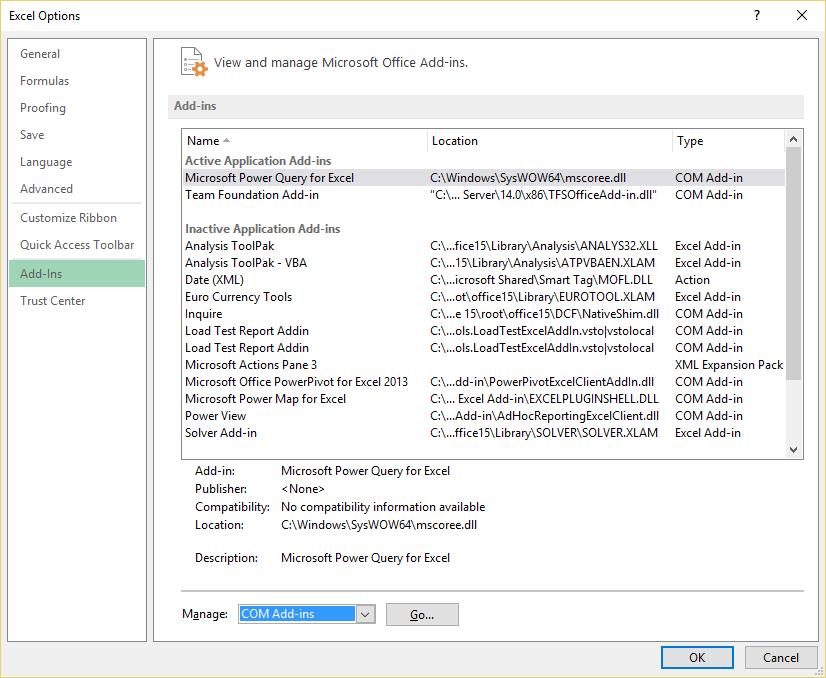
Once you are in the Add-Ins option you select the COM Add-Ins and Go. This will bring you to select which tools you want to use.
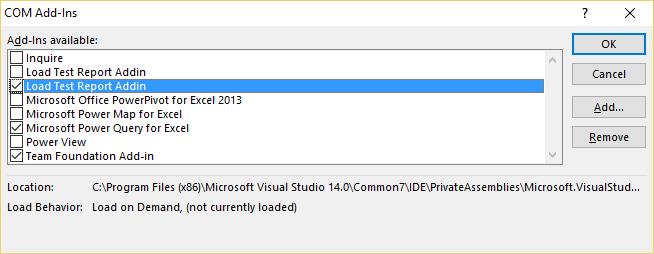
Now you just select which of the Add-Ins you want to enable and then hit OK, with this now completed you should see your ribbon update and should now show the available options as tabs.
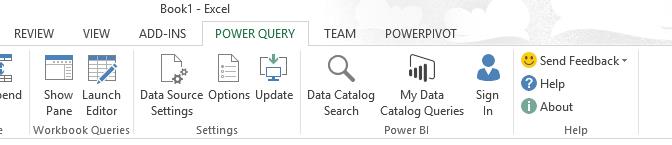
But as good as these tools are and they are all still useable, it was quite frustrating and overwhelming to use some of them. The main reason for the frustration is that when you start using the tools it will sometimes open up additional windows as opposed to keeping it just within Excel and by doing this it will confuse the users as to which windows can be closes and which windows can be left open.
How do your Excel skills stack up?
Test NowNext up:
- Working with Styles - Part 3
- The best leaders develop their followers
- The Deming Cycle
- Learn to lead and inspire people with these TED Talks
- The Windows Key
- How-to: Import Appointments from Excel to SharePoint 2013 Calendar
- Master the art of masking in Photoshop
- 10 steps to becoming a terrific facilitator
- Managing performance – The good and the bad
- PowerShell Basics Series - PowerShell Pipelining
Previously
- Working with Styles - Part 3
- 10 steps to working better in SharePoint
- Four ways you can create a better workplace
- Handling difficult conversations at work
- How to get started with Nano Server in Windows Server 2016
- Create with Adobe’s Capture Mobile App: Patterns
- Quick Tuts: Word 2010 - Easily align text with leader tabs
- PowerShell Basics Series - Date and Time Manipulations
- Your next presentation … nailed!
- How-to: Open an Excel workbook containing macros, without running the macros













