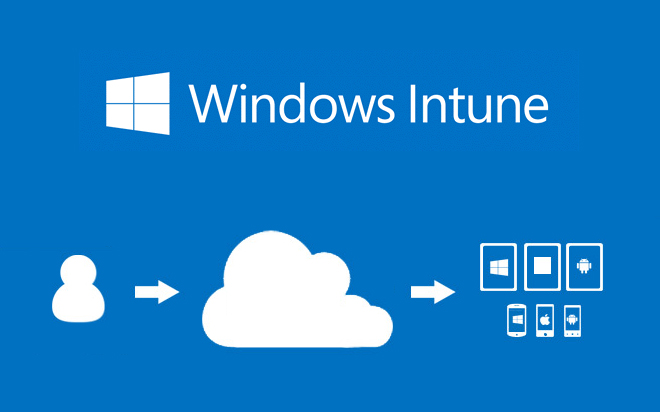Apr 04, 2014
In my last blog post (Configure Windows Intune for SCCM 2012 R2 - Part 1), I mentioned the need to have a common interface to manage mobile devices, company servers and computers. To achieve this, I then went through the steps to configure Windows Intune for System Center Configuration Manager (SCCM) 2012 R2. In today's post, I'll demonstrate how to configure the Windows Intune Connector role in four simple steps. Step One: Under 'Site Configuration,' expand 'Servers and Site System roles.' Check that you now have a new site system server listed, namely manage.microsoft.com. Step Two: Select your 'Primary Server,' right-click this and choose 'Add Site System Roles.' Step Three: Fill in the details for the 'General Page' and then on the 'System Role Selection,' page select the Windows Intune Connector role. Step Four: Complete the 'Add Site System Roles' wizard. Now you're able to configure Windows Intune for SCCM 2012 R2 and configure the Windows Intune Connector role. If you're interested in finding out more about Windows Intune or System Center, take a look at New Horizons' complete list of System Center 2012 training courses.How do your Excel skills stack up?
Test NowNext up:
- How to create a custom theme in Office 2013
- Scripting in SQL Server 2014
- How to import public holidays into Microsoft Project 2010 calendar
- Dual boot Windows 8.1 on Windows 7 using Virtual Hard Disk (VHD)
- Strategies to sell human services (Part 2)
- 'Revise Contents' – Outlook's hidden gem
- Designing Exchange Server 2013 Unified Messaging Integration with Lync Server 2013
- They won’t take their shoes off!
- Insert an online video into Word 2013
- Have an eggsellent Easter!
Previously
- Anatomy of a coach
- Merge layers without flattening in Photoshop
- SQL Server 2014: Now how do I get certified?
- Enhance your presentations with PowerPoint's Slide Zoom
- Configure Windows Intune for SCCM 2012 R2 – Part 1
- How to convert text to columns in Microsoft Excel
- And if you tell that to the young folks today…
- Creating a drop-down list in Microsoft Excel
- Database indexing issues in Exchange Server 2013
- How to create a PivotTable using Excel VBA