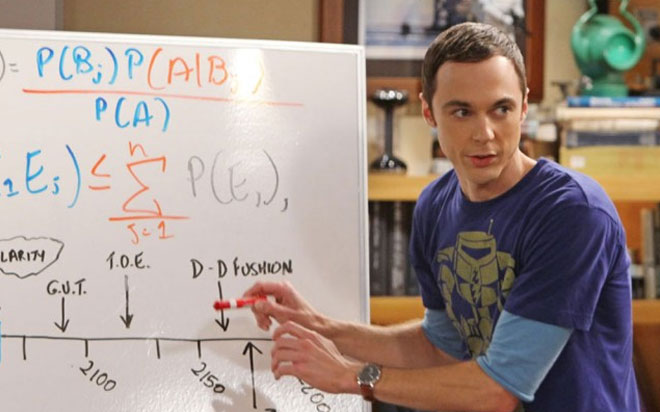

![]() Sep 03, 2020
Sep 03, 2020
Word Equations
Microsoft Word is not only a great tool for everyday business documents like reports, memos and minutes, it can also be used to produce much more specialised [...]
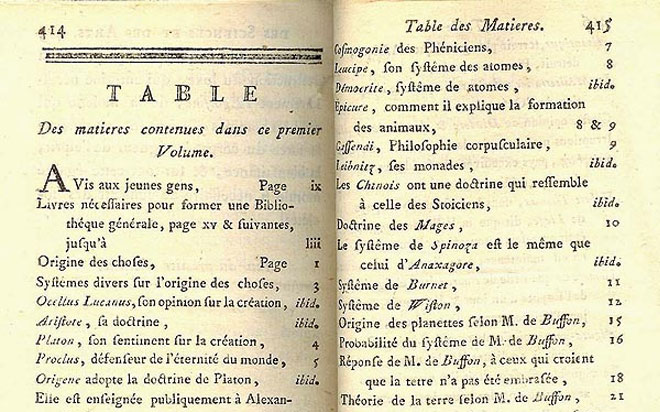

![]() Aug 20, 2020
Aug 20, 2020
Automate a table of contents in InDesign
A lot of larger documents (and even some smaller ones) require a table of contents so that readers can more easily locate the information they need. Manually creating [...]
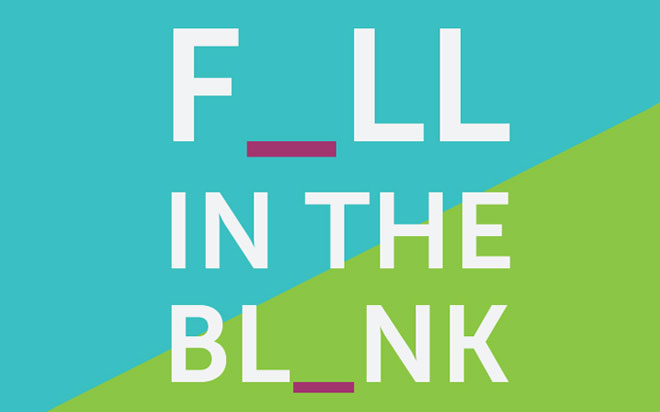

![]() Jul 31, 2020
Jul 31, 2020
Excel – Fill in the Blanks
Spreadsheets are fantastic not just for number crunching but for extracting useful information from large quantities of data. Filtering, sorting, pivot tables all allow [...]


![]() Jul 20, 2020
Jul 20, 2020
Adobe Acrobat Custom Stamps
Adobe Acrobat offers the option to stamp an electronic document in much the same way as you might apply a rubber stamp to a paper document. You can choose from a list of [...]


![]() Jun 29, 2020
Jun 29, 2020
Present a PowerPoint 2013 presentation online
Advancements in communication make distributed office environments and working remotely an ever more practicable option, but what about when you need to deliver a [...]


![]() May 25, 2021
May 25, 2021
Understanding the difference between Office 2013 and Office 365
You’re looking to upgrade from Office 2010, but instead of just a choice between Home and Professional to make, you now have to choose between Office 365 and Office [...]


![]() Mar 27, 2021
Mar 27, 2021
Excel Array Formulas (Part 1)
Excel array formulas are power tools that enable you to perform operations that in many cases can’t be done with regular Excel functions. So what are array functions? In [...]
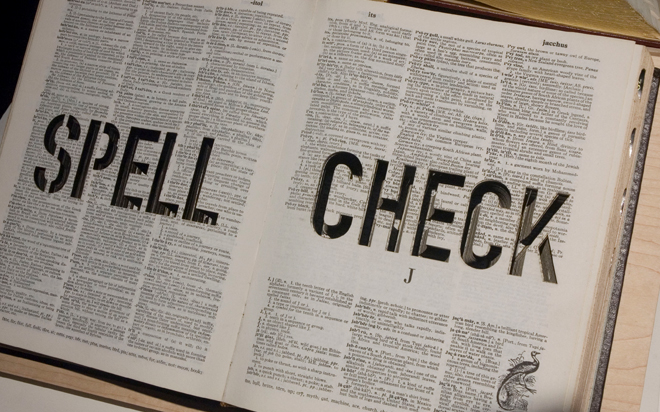

![]() Dec 09, 2020
Dec 09, 2020
Change the Spell Check Language on all slides in PowerPoint using VBA (2007 onwards)
One limitation of PowerPoint is that you can only change the Spell Check Language for a one text box at a time; there is no way to set it for the entire presentation. [...]
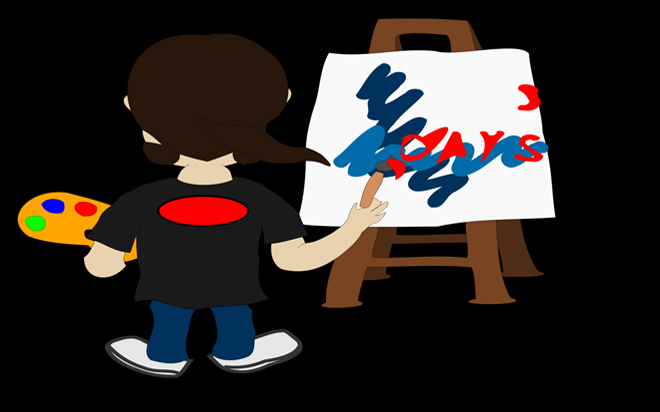

![]() Nov 04, 2020
Nov 04, 2020
Duplicate animations with ease using PowerPoint's Animation Painter
Adding animations to our PowerPoint presentations can add visual interest and help emphasise information being presented. It can also be quite time consuming getting [...]
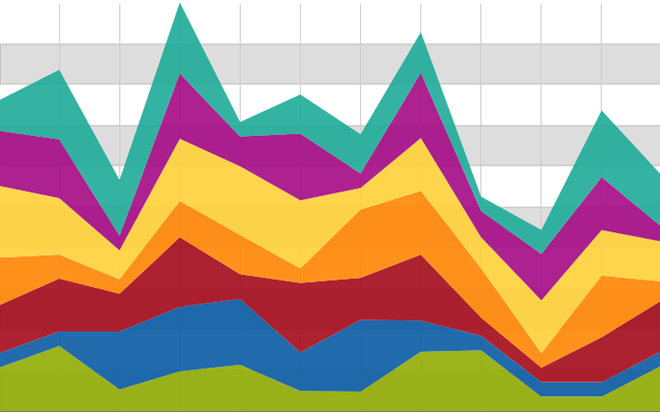

![]() Sep 26, 2020
Sep 26, 2020
Dynamic charts in Microsoft Excel
Charts in Microsoft Excel are a great way of representing data graphically, but sometimes that data is subject to change and when it does change, we need our charts to [...]


![]() Aug 21, 2020
Aug 21, 2020
Dress up and present your data with Power View
Power View is a feature of Microsoft Excel 2013 that allows you to create stunning interactive visual presentations of data from multiple sources. In this tutorial we [...]


![]() Jun 25, 2020
Jun 25, 2020
Customise the weather forecast in Outlook 2013
A nifty new feature in Outlook 2013 is the built-in weather forecast now available on the calendar. This allows you to see what your day has in store for you from a [...]


![]() Jun 25, 2020
Jun 25, 2020
Customise the weather forecast in Outlook 2013
A nifty new feature in Outlook 2013 is the built-in weather forecast now available on the calendar. This allows you to see what your day has in store for you from a [...]


![]() May 19, 2021
May 19, 2021
Use slicers to filter table data in Microsoft Excel
Slicers were first introduced in Excel 2010 and gave us a nice easy way of filtering PivotTable data. Instead of the typical drop-down list filtering in Excel, slicers [...]


![]() Apr 17, 2021
Apr 17, 2021
Insert an online video into Word 2013
A picture says a thousand words and now in Microsoft Word 2013, we can say it with moving pictures. The new Online Video button found in the Insert tab makes it possible [...]


![]() Mar 31, 2021
Mar 31, 2021
Enhance your presentations with PowerPoint's Slide Zoom
One of the more useful features that has been introduced with Microsoft PowerPoint 2013 is the new Slide Zoom feature available in Presenter View. If you are trying [...]
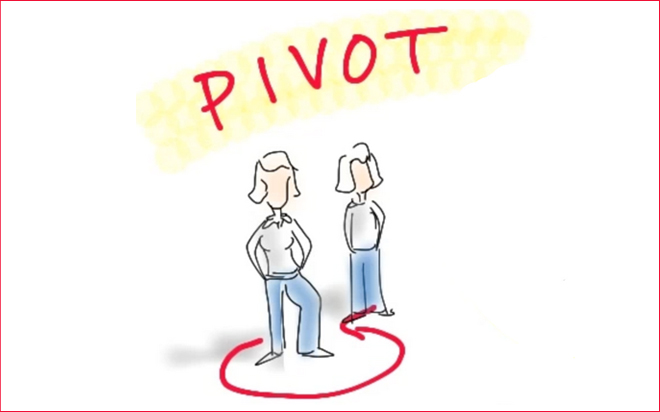

![]() Mar 21, 2021
Mar 21, 2021
How to create a PivotTable using Excel VBA
PivotTables are a powerful Microsoft Excel tool for analysing large quantities of data. When the process of creating a PivotTable needs to be automated, it can be done [...]


![]() Nov 20, 2020
Nov 20, 2020
Quickly jazz up your Excel comments
Do you need your Excel comments to stand out? Did you know that it's possible to change the colour of Excel comments as well as the shape of the comment? Follow these [...]
