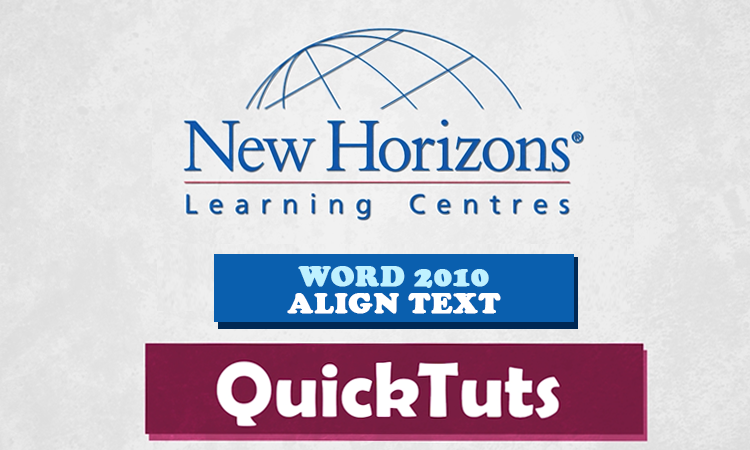

![]() Aug 15, 2020
Aug 15, 2020
Quick Tuts: Word 2010 - Easily align text with leader tabs
It's time to stop using spaces and full stops to align your documents, and start using leader tabs. In our QuickTuts video, Liz French shows how to use leader tabs [...]


![]() Aug 02, 2020
Aug 02, 2020
Quick Tuts: PowerPoint 2010 - Animating SmartArt Graphics
Are you struggling to deliver engaging and interesting presentations? Learn how to easily create and animate SmartArt graphics in PowerPoint 2010 with New Horizons' [...]
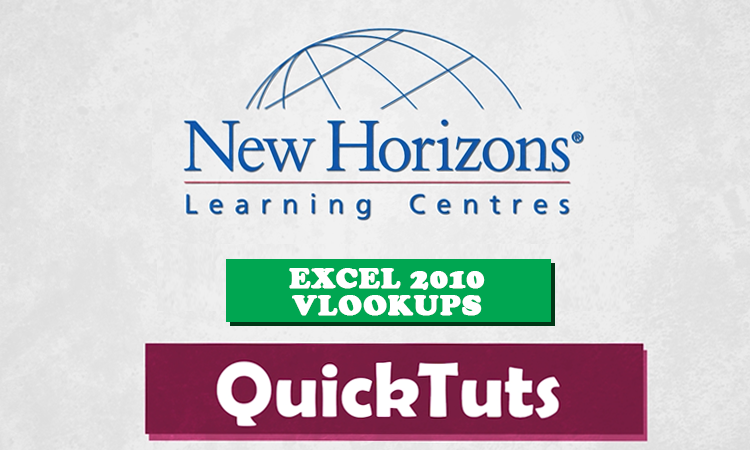

![]() Aug 01, 2020
Aug 01, 2020
Quick Tuts: Excel 2010 - vLookups simplified
New Horizons' Liz French explains how to use one of Excel's most useful functions; vLookup. Most people think vLookups are difficult and complex, however, this [...]
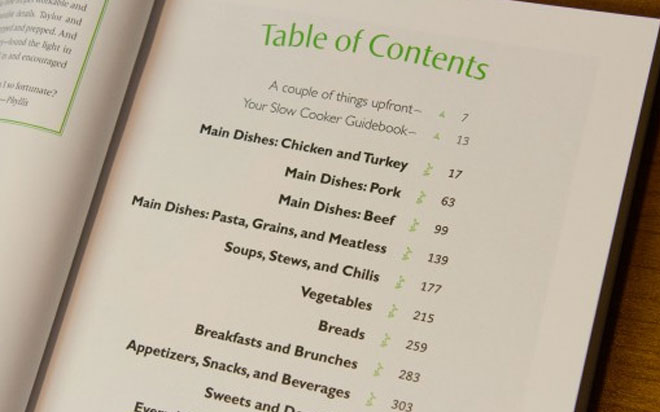

![]() Apr 24, 2021
Apr 24, 2021
Automate your table of contents in Microsoft Word
In order to create an automatically generated table of contents (TOC) in Microsoft Word, you need to ensure you apply heading styles throughout your document. That is, [...]


![]() Mar 31, 2021
Mar 31, 2021
How to create custom lists in Excel
Did you know that Microsoft Excel is very smart? If you type the name of the month (e.g. January), it knows automatically what comes next in the series so that if you [...]


![]() Feb 26, 2021
Feb 26, 2021
What is a Concordance File?
If you are doing long documents that require an Index to find things quickly for the reader then you need to know about a Concordance file. It will save you from having [...]


![]() Feb 10, 2021
Feb 10, 2021
Master mail merge to email in Microsoft Word
Have you ever needed to send the same letter out to 100 clients? It would be very time consuming to have to create each of those on your own. A better option is to [...]


![]() Dec 19, 2020
Dec 19, 2020
Use the Eyedropper tool in PowerPoint 2013
In PowerPoint 2013, there is a handy feature called the Eyedropper that makes matching colour easy. Not only can you match colours within your presentation but also [...]


![]() Oct 24, 2020
Oct 24, 2020
Use the master slide to save time in PowerPoint 2013
So you need to make a new presentation quickly and only have a half an hour!! Eek! Have no fear the Master Slide is here! Open a new presentation in Microsoft [...]


![]() Oct 10, 2020
Oct 10, 2020
Why use section breaks in Microsoft Word?
So you just got told that you are going to have to write the next training manual for your job. No problem. Just type everything up and then print it out, right? Hold [...]
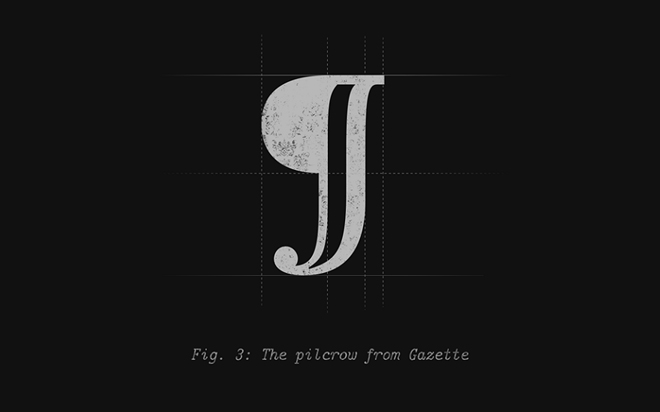

![]() Sep 10, 2020
Sep 10, 2020
Why you need to know about the Show/Hide button ¶
The Show/Hide Button is located in the Paragraph group in the top right corner in Microsoft Word. It looks like a backwards letter “P” but it dates back to Roman [...]


![]() Jul 14, 2020
Jul 14, 2020
Easily convert dates to Australian format in Excel
This is one of the most frequently asked questions that come up when I'm teaching Microsoft Excel courses. Many people export their data from an accounting system [...]


![]() Jun 16, 2020
Jun 16, 2020
Multi-level sorting made possible in Microsoft Word
Did you know that in Microsoft Word, you can sort your information up to 3 levels? This means that when all things are equal in the first column then it will do a second [...]
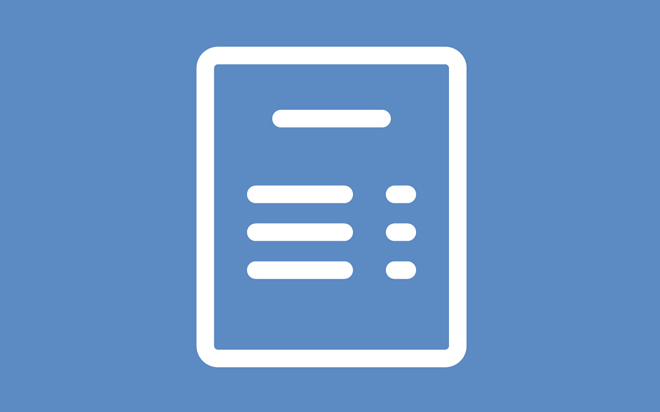

![]() May 13, 2021
May 13, 2021
How to create fillable forms in Microsoft Word
When you create a form in Microsoft Word to capture information that is to be entered by another user, a few problems may arise. The problem that occurs will depend on [...]


![]() Apr 07, 2021
Apr 07, 2021
How to create a custom theme in Office 2013
Themes in the Microsoft Office suite are used to format a whole document quickly and uniformly. In this blog post, I'll go through some ways of creating a custom [...]


![]() Feb 28, 2021
Feb 28, 2021
How to sort lists with multiple levels in Excel
In Microsoft Excel, you are able to sort lists from 1 to 64 levels. This means that when all things are equal in the first column (i.e. duplicate values), Excel will do [...]


![]() Jan 14, 2021
Jan 14, 2021
Master the tricks behind numbered lists in Microsoft Word
Are numbered lists in Microsoft Word frustrating you? More often enough, people aren't using numbered lists correctly. I see many cases where people just type in the [...]


![]() Jan 10, 2021
Jan 10, 2021
How to do an IF statement in Excel
An IF statement or an IF function is a way to ask a closed ended question that can be one of two answers, either true or false. Once the result is determined then you [...]


![]() Dec 13, 2020
Dec 13, 2020
Manipulate dates with custom number formats in Excel 2010
Imagine you’re in a situation where you want to send a list of the employees’ birthdays so that everyone in the company will know when to send their regards to others in [...]
