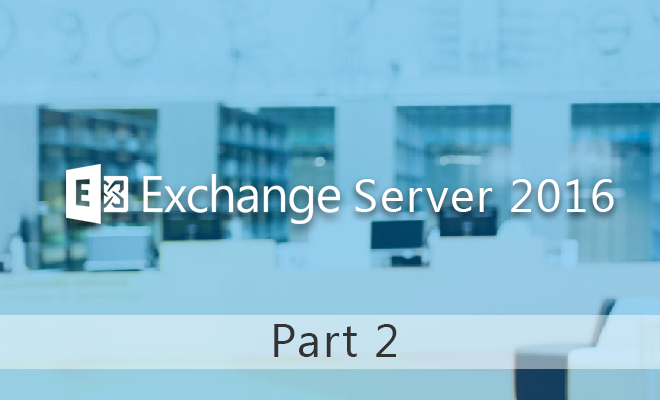Oct 07, 2016

Please find part 2 of my synopsis of the Exchange Server 2016 features and updates, started in my blog Exchange Server 2016 features and updates . In this follow up blog I cover the main points in the Cumulative Updates for Exchange Server 2016. Note that each CU is self-contained, and includes the updates from the previous CU’s, so you do not have to install previous CU’s before installing the latest one.
Cumulative Update 1 – CU1 was released on the 15th March 2016.
O.K so this was a little bit longer than the 3-4 month CU guideline, and as well as the usual bunch of fixes CU1 brought the following new features listed below:
Updated OWA S/MIME control – the control has been changed to include an updated SHA-2 compliant certificate. The updated OWA S/MIME control is also included in the Exchange Server 2013 CU12 and the latest rollups for Exchange 2007 and Exchange 2010.
New Distribution Package – Service Packs and Cumulative Updates are now distributed as ISO files instead of self-extracting packages. Server 2012 and later can directly mount ISO files, making the distribution of these updates etc. easier to manage. Previous Exchange updates etc. will still be rolled out as a self-extracting package.
Additional Languages in Outlook on the Web – CU1 added support for an additional 17 languages in Outlook on the Web.
The Hybrid Configuration Wizard (HCW) now includes support for using Exchange 2010 in hybrid mode with Office 365 via a new link in the 2010 Exchange Management Console.
Mailbox Anchoring – Exchange Server 2016 CU1 and Exchange Server 2016 CU 11 implements something called mailbox anchoring. This gets around a prior problem with the Exchange Management Shell using remote PowerShell, whereby a remote session connected through to an Exchange server. If there were a mixture of Exchange Server 2013 CAS and Exchange Server 2016 CAS’s in a load balanced array, and if the PowerShell remote session happened to login to an Exchange Server 2013 CAS, then PowerShell was unable to use any of the new cmdlets that became available in Exchange Server 2016. If all the servers have been upgraded to Exchange Server 2013 CU11 or Exchange Server 2016 CU1 as appropriate, the EMS behaviour is changed so that in remote sessions it is proxied through to the server where the mailbox is located (mailbox anchoring). See Exchange Management Shell and Mailbox Anchoring. In particular, please make note of the requirements now in upgrading scenarios regarding Administrator and arbitration mailboxes.
Slow Installations on Server 2012 R2. In situations where Windows Update KB3097966 was applied to Server 2012 R2, it can take 50% more time to install Exchange or its updates. If this is the case, you can run the following command on each Exchange server prior to the installation to speed things up.
“%windir%Microsoft.NETFramework64v4.0.30319ngen.exe update”
So long as you end up with a final exit code of 0 reported in the output, you can safely ignore any errors or warnings during the running of the command.
2 Important Notes:
- Exchange Server 2016 CU1 does include Active Directory Schema updates, so if the installer lacks the permissions to update the AD schema, then a Schema Admin should run the Setup /PrepareSchema command before installing CU1, and the Exchange Administrator should also run the Setup /PrepareAD command to ensure RBAC roles are correctly updated.
- Secondly, if you install CU1 onto a computer with a CPU older than Nahalem (Intel, 2008) or Barcelona (AMD, 2007) the Search services will crash. You can run the Coreinfo utility to test whether or not your server is affected, details on Cumulative Update 1 for Exchange Server 2016. For further info on CU1 and additional links see: Released: March 2016 Quarterly Exchange Updates.
Cumulative Update 2 – CU2 was released on the 14th June 2016.
CU2 included a number of important fixes and features, including:
Support for .Net 4.6.1 – CU2 now fully supports servers running .Net 4.6.1. Prior to this update, it was recommended that exchange was removed before updating from .Net 4.5.2 to .Net 4.6.1. .Net 4.6.1 also requires these post release updates: KB3146716 (Server 2008/2008 R2), KB3146714 (Server 2012) or KB3146715 (Server 2012 R2).
PowerShell Cmdlet updates:
- New-ExchangeCertificate – this cmdlet has been updated to default to a SHA-2 certificate for all signed certificates created by Exchange. Newly generated certificates will be SHA-2 but existing certificates will not automatically be updated to SHA-2.
- Get-ExchangeServer – is now updated to reflect the Mailbox or Edge Transport Exchange Server 2016 roles. In particular, scripts that are trying to determine the capabilities of an Exchange server can use the ServerRole property (to display Mailbox or Edge) or the IsClientAccessServer property (to display True or False) of the Get-ExchangeServer cmdlet.
Public Folder Migrations – A data loss problem encountered on Public Folder Migrations from previous versions of Exchange has been fixed. The data loss would occur if all the folder replica’s weren’t on the primary database on the server that the migration services connected to. See Data loss may occur during public folder migration to Exchange 2013, Exchange 2016, or Exchange Online.
DISK Reclaimer support for Bitlocker – prior to CU2, when using AutoReseed in the event of a disk failure, you either had to disable the Disk Reclaimer and manually format and encrypt all hot spare disk prior to use, or let the Disk Reclaimer format the hot spare disks and when finished, schedule a maintenance outage while you manually encrypted the volume. CU2 now support the Disk Reclaimer function within the Bitlocker AutoReseed feature. See Enabling BitLocker on Exchange Servers
Notes:
- Installing Exchange from a mounted ISO image displays an English UI only. For customers wanting to use a local language setup experience, Microsoft recommends copying the files from the mounted ISO to a local OS drive and execute Setup from the local OS drive.
- As with CU1, Exchange Server 2016 CU2 does include Active Directory Schema updates, so if the installer lacks the permissions to update the AD schema, then a Schema Admin should run the Setup /PrepareSchema command before installing CU1, and the Exchange Administrator should also run the Setup /PrepareAD command to ensure RBAC roles are correctly updated.
Cumulative Update 3 – CU3 was released 20th September 2016.
So now we are up to CU3, almost 12 months since Exchange Server 2016 was officially released, and once again this CU3 includes a number of non-security related fixes and feature updates (in the quarterly CU updates that Exchange Server 2016 follows, security fixes are rolled out as and when they are discovered).
Support for Windows Server 2016 – Now that Windows Server 2016 has been officially released (launched at Microsoft Ignite on the 26th September 2016), Exchange Server 2016 CU3 is now the CU required to support Windows Server 2016 in your Exchange environment. Forest functional level must be Server 2008 R2 or later. Note that Exchange Server 2013 will NOT be supported on Windows Server 2016. Also, you will need to take particular care with your malware settings as Windows Defender is on by default on Windows Server 2016, and Microsoft recommends that the Exchange installation, setup log folders and the Exchange noderunner processes be excluded from Windows Defender and other anti-virus programs to avoid long processing delays during installation and upgrade. See Announcing the launch of Windows Server 2016
Support for .Net 4.6.2 – As with the previous CU2, CU3 supports .Net 4.6.2, but only on Windows Server 2016. Support for .Net 4.6.2 on Server 2012/2012R2 is planned for the next CU update. It is intended that .Net 4.6.2 will be the minimum .Net requirement for Exchange Server 2016 and 2013 from March 2017.
High Availability Improvements – With CU3, the network bandwidth between the active copy and the HA passive copies has been further optimised, and local search instances not only can “Read from Passive”, but no longer need to coordinate with the passive copies to perform index updates. This results in reduced failover times as well.
Local Language support during Installation – CU3 now supports local language setup from mounted Exchange 2016 .ISO files, but is limited to the 11 languages currently supported by Exchange Server 2016.
Monitoring State Behaviour Change during Installation – During Exchange Server 2016 with CU3 installation the server will not be placed into off-line state during the pre-requisite checks as in previous version installs. The setup program will now only place the server in off-line monitoring mode after the pre-requisites have been met, and during the actual Exchange binary file installations. This applies to both the GUI and PowerShell installs.
Time Zone and Security Updates – CU3 includes the latest time zone updates, including those in the critical security bulletin MS16-108. See Security Update for Microsoft Exchange Server (3185883).
Outlook on the Web Presence Update – CU3 includes an updated view of Contact information and Skype for Business presence information, to match the current experience in Office 365.
And as a final note, Microsoft have started the countdown to the end of support for Exchange Server 2007, scheduled for 11th April 2017. Further information can be found at Exchange Server 2007—end of support coming next year and information about the Microsoft Life Cycle and be found here: Microsoft Support Lifecycle. Also note that CU3 can be used to either run a new installation of Exchange Server 2016 or to upgrade an existing installation to CU3.
Further information on the Exchange Server Cumulative Update 3 can be found here: Cumulative Update 3 for Exchange Server 2016
You can now consider yourselves brought up to speed on the latest Exchange Server 2016 features and updates.
How do your Excel skills stack up?
Test NowNext up:
- Beguile for a while with a smile
- Make multiple copies of a Microsoft Excel spreadsheet in seconds
- What Sort of Leader are You?
- Microsoft Project 2013 & 2016: Levelling Gantt
- PRINCE2® Agile – Enhancing your project delivery
- Working with Styles – Part 5
- Remove all hyperlinks from an Excel sheet using VBA
- Your essential guide to performance feedback
- Data Recovery in Windows Server 2016
- Interviewing and avoiding the artful dodger!
Previously
- Beguile for a while with a smile
- “How was the training?”…“Yeah good thanks, now what’s for lunch?”
- Exchange Server 2016 features and updates – Part 1
- An introduction to PRINCE2® Agile
- Why we all need Emotional Intelligence
- How to be positive and enthusiastic at work after a long weekend!
- Nintex: Submit a form to a different page
- Decisions made easily with Excel
- Frame fun in InDesign
- Put your Photoshop skills into practice