
Oct 30, 2014
In today’s article, I will talk about high availability in SharePoint 2013. High availability describes the steps you take to make your server farm resilient to hardware failures. When you are designing high availability and disaster recovery strategies for a SharePoint implementation, it is important to understand the different approaches required at each logical tiers. Designing the high availability and the disaster recovery requires careful planning and knowledge of various backup tools available. You should protect servers against hardware failures by sourcing redundant power supply network cards, implementation RAID solution for operation system and other critical data. You can also protect the loss of an entire server by duplicating the server workloads or configuring clustering. You can increase the number of web front-end servers to avoid loss of a WFE server and in order to offer a seamless fail-over, network load balancing can be configured.

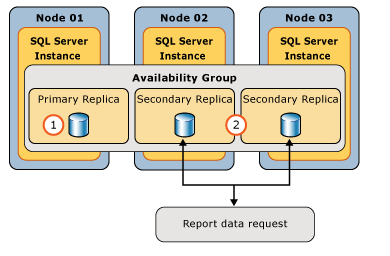
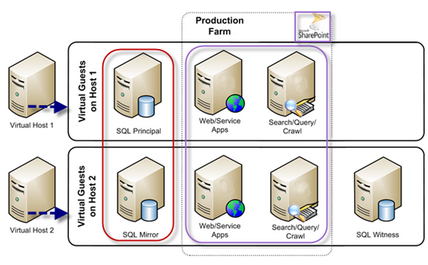
How do your Excel skills stack up?
Test NowNext up:
- Doing a VLOOKUP that finds exactly what you want
- SQL Server in Microsoft Azure virtual machines
- Duplicate animations with ease using PowerPoint’s Animation Painter
- Killer Fillers
- Evolving Office 365 plans
- Wrapping your head around Content Type IDs
- How to create a template in Microsoft Outlook 2010 and 2013
- Active Directory Administrative Center (ADAC) Updated
- More haste, less speed
- Using Delegates in .NET
Previously
- Taking the emotion out of feedback
- Use Office 2013 at home with an Office 365 subscription
- Extension methods in C#
- Use the master slide to save time in PowerPoint 2013
- Business process flows in Microsoft CRM 2013
- ‘Pure’ listen your way to the top
- Inserting an online video in Word 2013
- How to install and configure integration packs for System Center Orchestrator
- The mystery of mail merge in Microsoft Word
- Get into the cloud with Visual Studio Online









