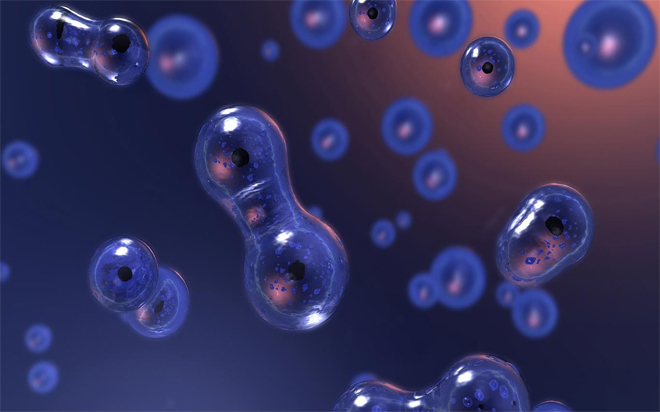Oct 03, 2014
Hiding rows and columns in Microsoft Excel is quite commonly done when filtering data, collapsing a sub-totalled list, or where you just don’t need or want to see certain parts of the worksheet.
When copying a range that includes hidden rows or columns (with the exception of filtered lists), the hidden data gets copied along with the visible. To get around this, there is a feature in Excel to select only the visible cells in a range.
Using the 'Go To Special' method
One way to access this command is via the 'Go To Special' dialogue box:
- Select the range as normal.
- From the 'Home' tab, choose 'Find and Select,' and then 'Go To Special.'
- Click the 'Visible Cells Only' option and OK.
Shortcut methods
There are two shortcuts that can be used to choose this command. One is a keyboard shortcut – Alt+;
- Select the range as normal.
- Press Alt+;
The other is a button that can be added to the Quick Access Toolbar, called 'Select Visible Cells.' This command is in the category 'Commands Not in the Ribbon.' To add it, complete the following:
- Choose 'File' and then 'Options.'
- Click the 'Quick Access Toolbar' category.
- Click the drop-down arrow for 'Choose commands from:' and scroll down to find 'Select Visible Cells.'
- Click Add and OK.
For more time-saving tips, be sure to take a look at New Horizons' various Excel 2013 training courses courses.
How do your Excel skills stack up?
Test NowNext up:
- Enjoy the fruits of your labour this long weekend!
- Virtual machine migration in Windows Server 2012 and the heyday of blaxploitation cinema
- 6 tips to help master the art of influence
- Why use section breaks in Microsoft Word?
- Enhancements to Transact-SQL for SQL Server 2014
- 3 easy ways to send a standard e-mail in Outlook
- Less is more, not more is more
- Get into the cloud with Visual Studio Online
- The mystery of mail merge in Microsoft Word
- How to install and configure integration packs for System Center Orchestrator
Previously
- Is your team rowing really hard but heading in the wrong direction?
- The controversies of performance management systems
- Customise the Ribbon in an Excel workbook
- A closer look at Cisco UCS
- Dynamic charts in Microsoft Excel
- Eliminating hurdles for effective customer service
- Asynchronous programming in C#
- All about autofill in Microsoft Excel
- All about abstract classes in C#
- Action buttons and hyperlinks in PowerPoint