
Apr 30, 2015
Being a developer, I want to be in full control over the devices that I own, from my laptop to my mobile devices such as my smartphone and tablet. One way I took over control of my Samsung smartphone is to replace the existing recovery with CWM (ClockWorkMod) recovery.
Please be cautious with this because you will void your warranty of your mobile device when you perform this. If you don’t do it without the proper research, you may also bricking your device. These steps are also taken at own risk.
These steps where performed on my Samsung Galaxy S4 Active model number GT-I9295. Verify your phone model before attempting these steps and make sure you backup your phone beforehand. These steps can be done on other devices as well.
Before you start there are some applications you need:
- Odin PC
- (Optionally) Samsung USB Drivers
- Latest CWM recovery file (.md5 extension)
Once you have Odin Pc installed on your computer and you have downloaded the latest CWM recovery file based on your mobile device, you can perform the following steps to install the CWM.
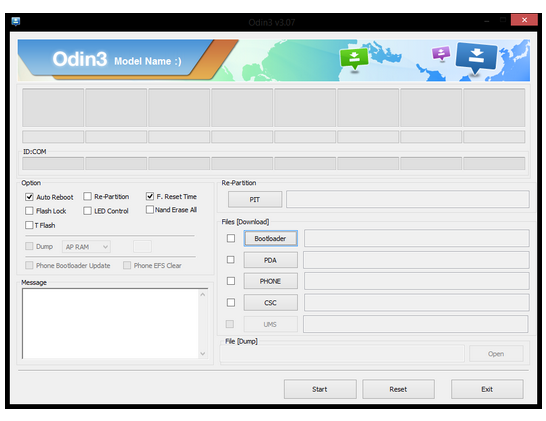
Installation steps:
- Run Odin and put your phone into Download mode. To do this, reboot your phone while holding down (volume down), and continue from the warning screen by pressing the (volume up) button. Then connect it to the PC.
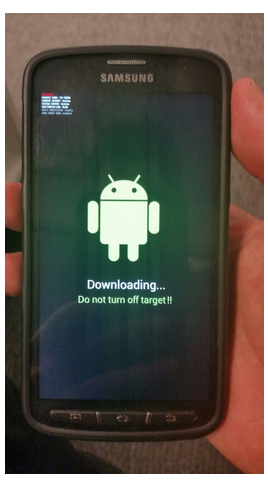
- As soon as Odin detects your mobile device, it will look like the screenshot below.
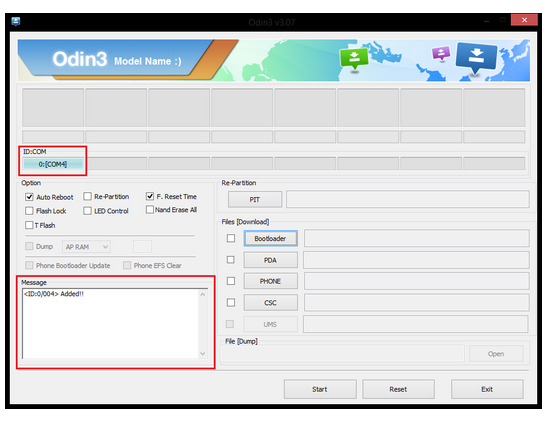
- Now click on PDA and browse to the CWM(.md5) file you downloaded earlier.
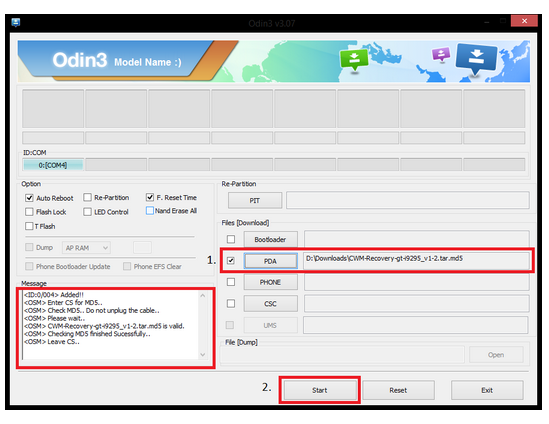
- Finally press the Start button on Odin and the process will begin. There should be a progress bar that shows the process. It is a fairly quick process and your phone will reboot once the process is completed.
- Once your phone has restarted, you have successfully installed CWM recovery. To boot into CWM recovery, simply reboot your phone and hold down the (volume up) button.
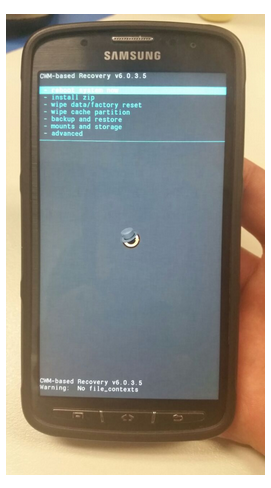
The main reason why I prefer the CWM recovery tool is because it provides me with customisable options on Android that the stock recovery does not give you. Some of the options include installing a third party app, taking a backup of your mobile device in its current state and perform some additional advanced options.
How do your Excel skills stack up?
Test NowNext up:
- Are You a Smarter Buyer?
- Create a Windows 8.1 Enterprise Reference Image with MDT 2013
- Group data in ranges of values in Excel
- Different communication styles, Part 1 – the best communicators know this, so should you.
- Have you ever…?
- Round, RoundUp and RoundDown in Excel
- How to scrape a website
- How to create an e-mail template in Outlook
- How to avoid reinventing the wheel
- Quick ways to automate in Photoshop – Part 2: Modifying an Action
Previously
- Termination is possible
- Outlook rules rule!
- Group Managed Service Accounts in Windows Server 2012
- Automate your table of contents in Microsoft Word
- Windows To Go! Part 3.
- The Moth: a bright idea that can help you influence better
- Reduce those pesky meeting request response messages in Outlook
- Upgrading and migrating to SharePoint 2013
- Create a SharePoint list based on an Excel spreadsheet
- Odds are you are going to want to know something about this.









