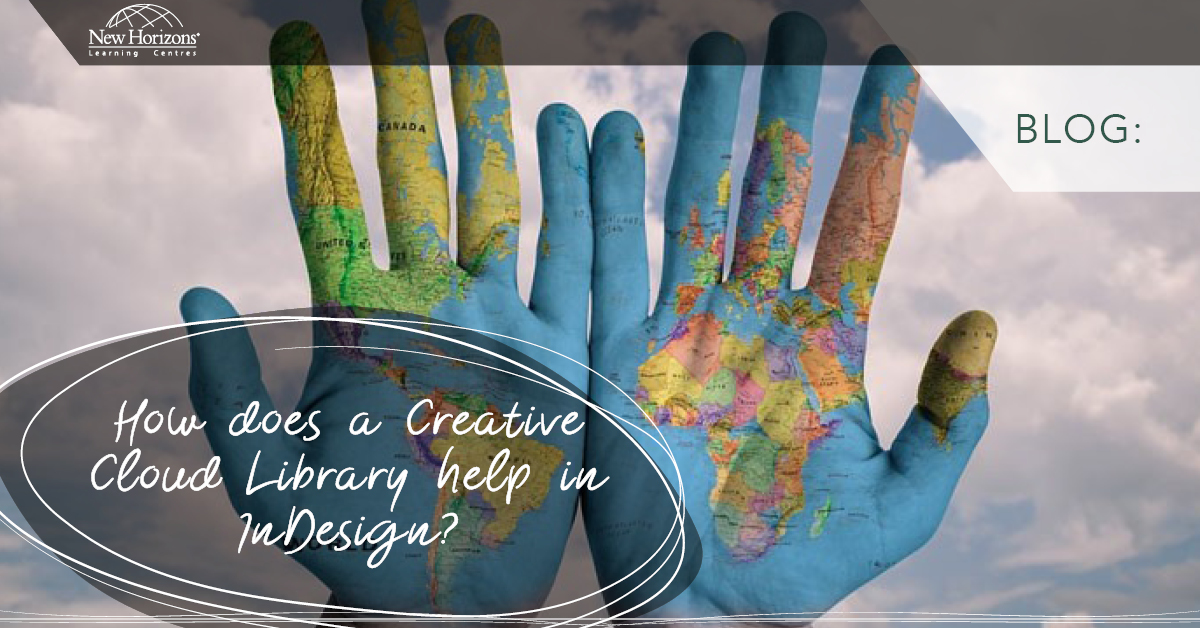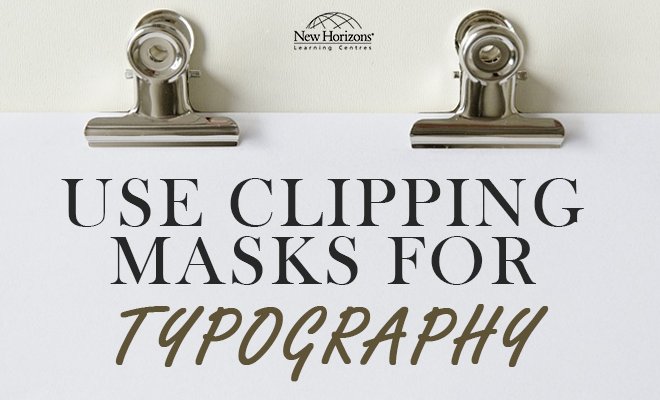Aug 23, 2016
Masking is one of the most important and powerful tools a user can learn to implement in Adobe Photoshop. It is also a process that can be tricky to learn.
Why is masking so important?
A layer mask allows a user to perform non-destructive editing. Non-destructive editing through masks gives a Photoshop artist the agility to quickly edit and re-edit image assets. This flexibility is an essential skillset when working in Photoshop as it enables you to make something that is invisible visible again at any time.
Kate Davis, our resident Graphic Design expert, takes us through the creation of layer masks, and shares few tips on editing and customising them.
For more information, take a look at New Horizons' Adobe Photoshop training.


 Feb 20, 2021
Feb 20, 2021
Free yourself with masking in Photoshop! But what is a mask you ask? In completely non-technical terms, think of the mask of Zoro or a carnival or Halloween mask. The […]


 Feb 27, 2021
Feb 27, 2021
In my last post, What Lies Beneath – Part 1, I explained the function of layer masks in Photoshop and how to create them. In today's post, I'll explain a few […]
How do your Excel skills stack up?
Test NowNext up:
- How-to: Import Appointments from Excel to SharePoint 2013 Calendar
- 10 steps to becoming a terrific facilitator
- Managing performance – The good and the bad
- PowerShell Basics Series – PowerShell Pipelining
- Win the next productivity award with Microsoft Project
- Designer’s guide on the Golden Ratio – Why it matters
- Happy Anniversary
- Beginner in design? Here is what you need to know
- How to use Excel range names efficiently in calculations
- It is not about 'Traditional' OR 'Social' selling … It is about 'Traditional' AND 'Social' selling
Previously
- How-to: Import Appointments from Excel to SharePoint 2013 Calendar
- Learn to lead and inspire people with these TED Talks
- The Windows Key
- The best leaders develop their followers
- The Deming Cycle
- Enter Power BI
- Working with Styles – Part 3
- 10 steps to working better in SharePoint
- Four ways you can create a better workplace
- Handling difficult conversations at work