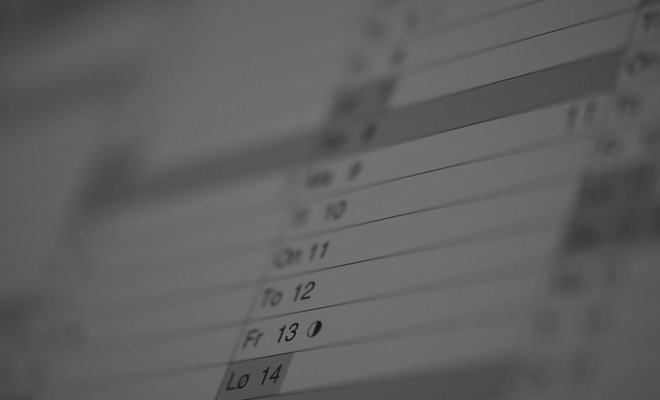Sep 26, 2016
A SharePoint calendar is a convenient way for all members to add, update and maintain a single record of dates. If you have a team with deadlines, deliverable due dates and events you need to keep track of it can be beneficial to track multiple calendars within the Outlook client.
You can bring down SharePoint 2010 calendar information into Outlook and look at the contents of that calendar beside your own.
Open the SharePoint calendar in your Web browser:
- In the Calendar Tools Ribbon, click the Calendar tab and then click Connect to Outlook from within the Actions subgroup.
- You'll get an Internet Explorer security warning. Click Allow to let the process work.
- Outlook will then open, and present a dialog box asking you if you are sure that you want to open that SharePoint calendar within Outlook. Click Yes here to accept the default configuration, or you can click the Advanced button to customise the name the calendar will take in Outlook as well as its description.
- Outlook will display the SharePoint calendar in the left pane under the Other Calendars heading. Click the check box to make sure it is displayed.
How do your Excel skills stack up?
Test NowNext up:
- Unleash creativity in the workplace
- Lightroom vs. Photoshop’s Camera Raw
- The importance of a break-even point in budgeting
- Semantic Tags and the File API in HTML5
- Using PowerShell to upload files to your Azure Storage Container
- Put your Photoshop skills into practice
- The importance of acknowledgement
- Decisions made easily with Excel
- Frame fun in InDesign
- How to be positive and enthusiastic at work after a long weekend!
Previously
- Unleash creativity in the workplace
- How to get the most out of Outlook
- Tools and methods for identifying learning and development needs
- Create cascaded dropdowns in Nintex forms
- Story-Telling leads to Story-Selling: From Content to Insights to Revenue (Infographic)
- Convert imagination into art with Adobe Capture
- How-to: Make dates and currency in Excel show properly in a Word Mail Merge (Part 2)
- 10 habits of highly effective social sellers (Infographic)
- See the blue through the clouds with Microsoft Azure!
- Reduce those pesky meeting request response messages in Outlook